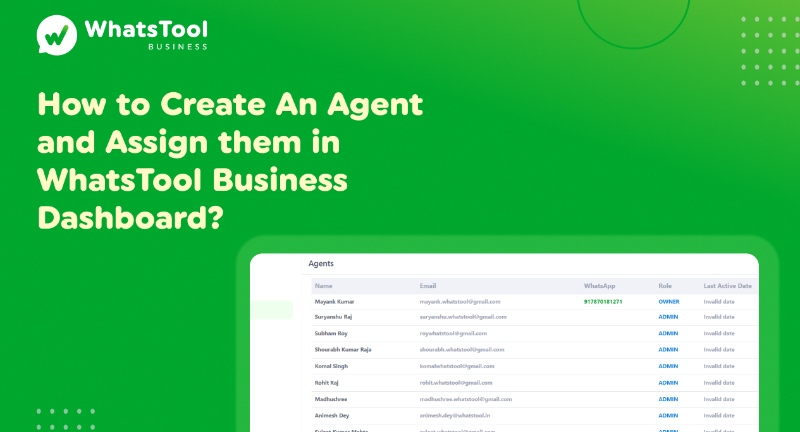
First, you must visit our website WhatsTool Business and log in to the dashboard. On the left side of the dashboard, you will find the setting option. Click on the setting option and then click on Agent
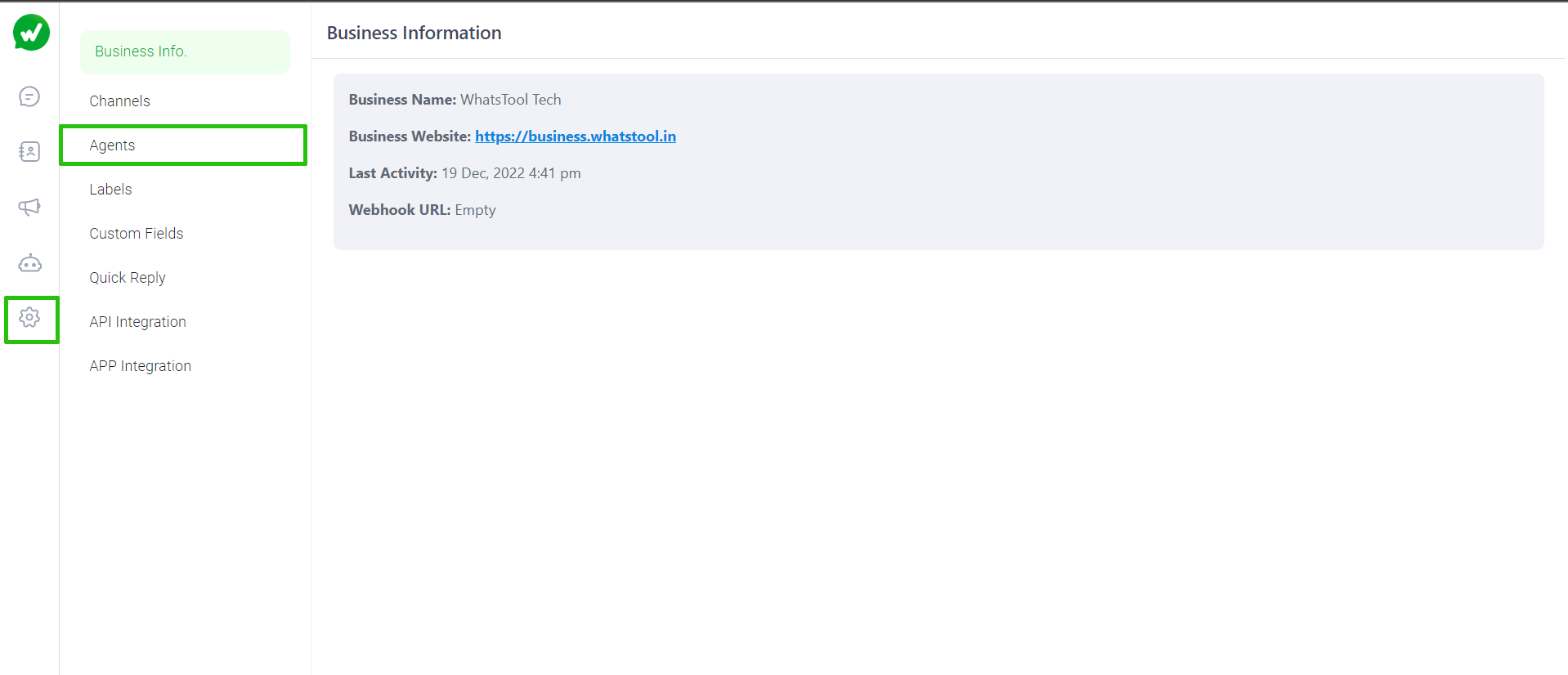
- Once you click on the Agent option this screen will appear and all the created Agents will appear here.

- To create a new Agent, on the top right side there is the option to create a new Employee click on this.
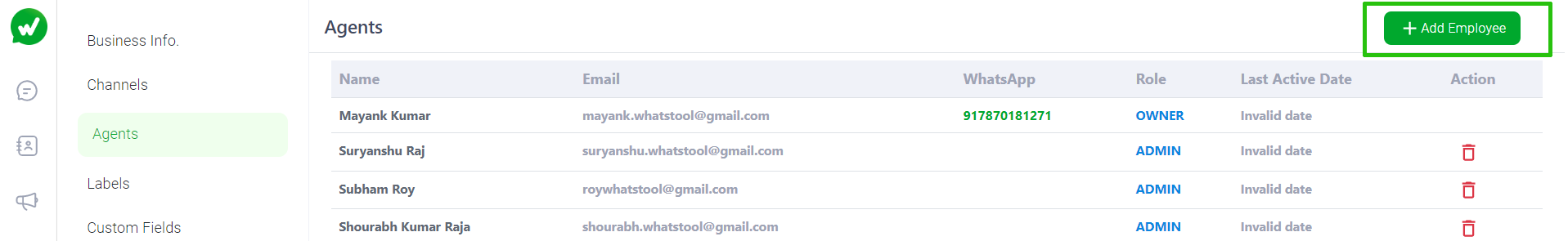
- Once you click on add employee this form will appear.
fill this form accordingly and click on create option.
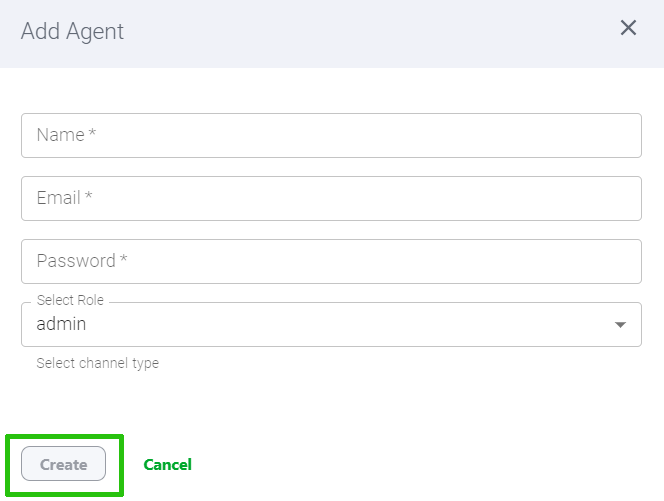
- After submitting the form Agent will be created and appear in agents list.
- Assign chat to an agent, simply go to the coversion section and open a chat which you want to assign to the agent.
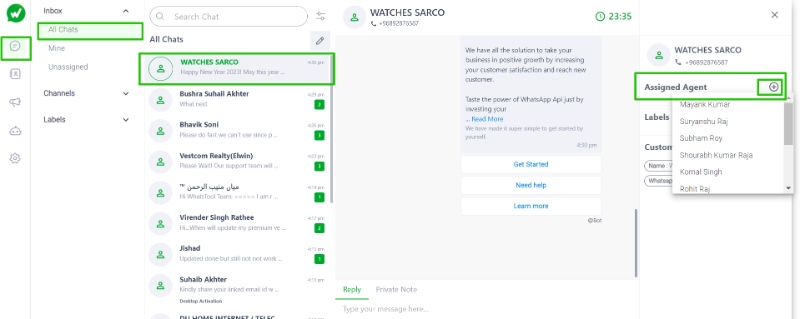
- At right-side,you will find and option called assign agent along with the +(plus) icon. click on it and choose you agent to assign this chat.
Read Other Blogs - View


