Can We Add Multiple Numbers to Whatstool Application

Maximizing Efficiency: Adding Multiple Numbers to Your Whatstool Application
Messaging applications like WhatsApp have revolutionized the way we connect with others, offering convenience and simplicity. managing Multiple phone numbers can be challenging, especially for individuals with diverse contacts or businesses handling various client groups. Fortunately, with the integration of multiple numbers into the Whatstool application, users can enhance their communication capabilities and streamline their interactions.
Step-by-Step Guide to Adding Multiple Numbers:
- Login to Meta for developers Add number in the WhatsApp Manager Meta for developers> Myapps> API setup> Add Phone Number . you can refer to Add a Phone Number in Meta
- Open the Whatstool application and navigate to the Settings menu. Look for the "WhatsApp API Number" option and select "Add WhatsApp API Number" it to begin the process.
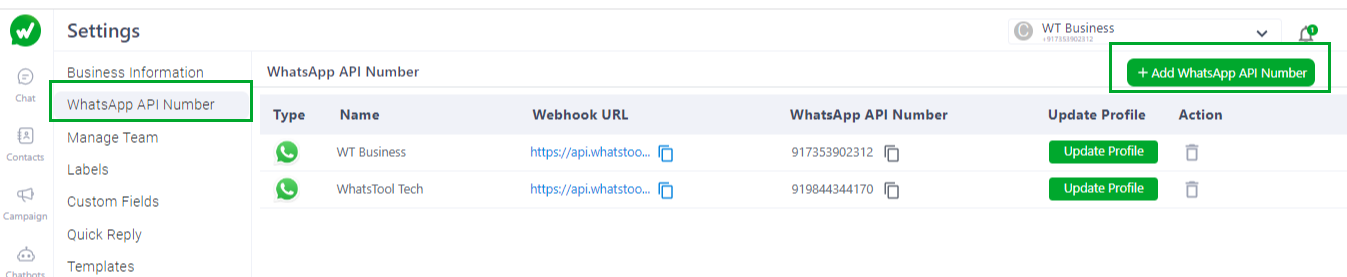
- Add the required details click on "Add".
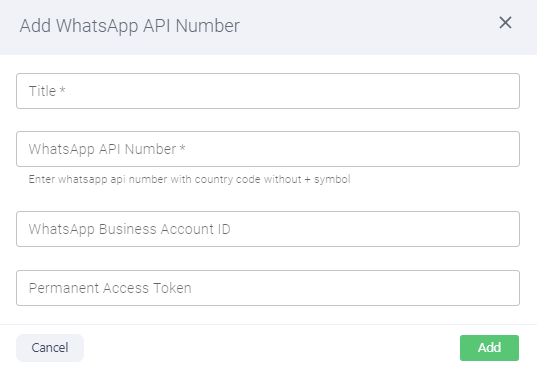
4. After Adding Number you can "Update Profile" , where you can update details, descriptions, logo everything which show Preview How the Profile looks after Saving Profile you are good to go.
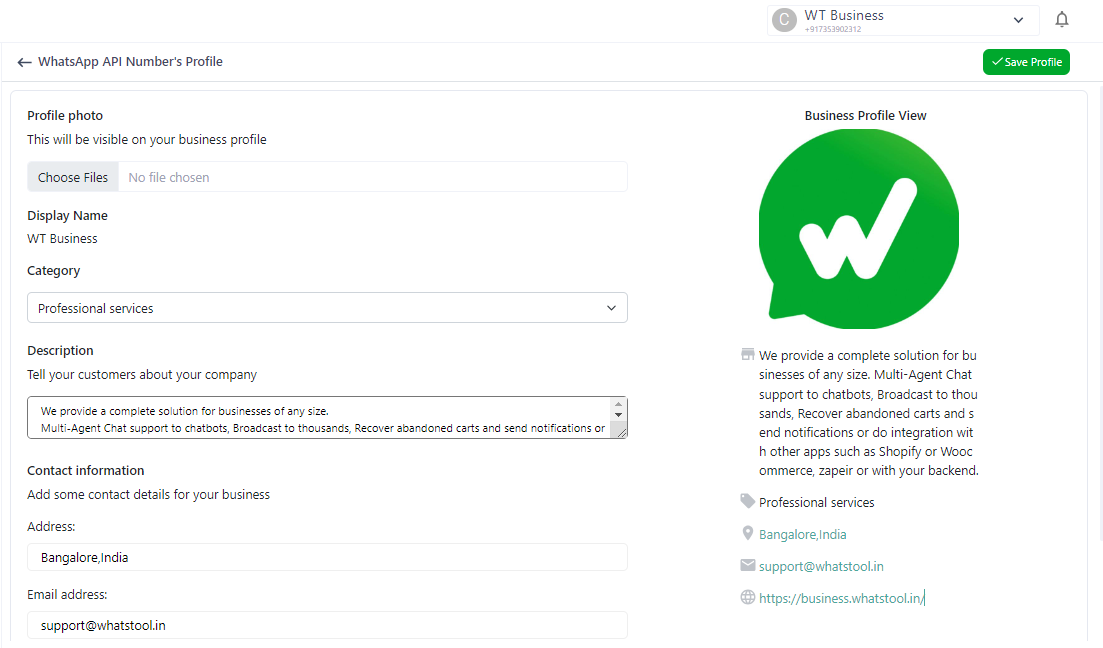
Conclusion:
By incorporating the ability to add multiple numbers, the Whatstool application enhances user convenience, productivity, and privacy. Upgrade your communication experience by integrating multiple numbers into your Whatstool application and enjoy a streamlined approach to staying connected.
Read Other Blogs -
Comments
Your comment has been submitted