How you can do the broadcast in the Whatstool business dashboard?

First, you need to visit our WhatsTool dashboard. then click on the broadcast option(appear on the left side). Click on the New Broadcast option on the top right side.
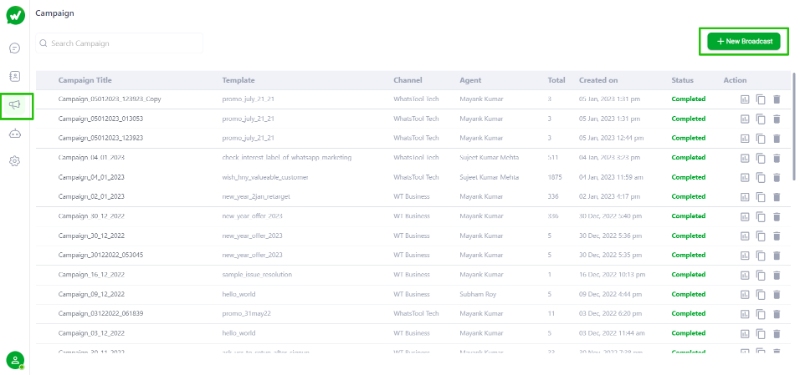
- Once you click on New Broadcast this page will appear
- You have to choose the channel which you will use to send messages.
- In the message section. You have to select the template message. for more detail about the template click here.
- In the contact section. you can upload a CSV file containing your customer's phone number.
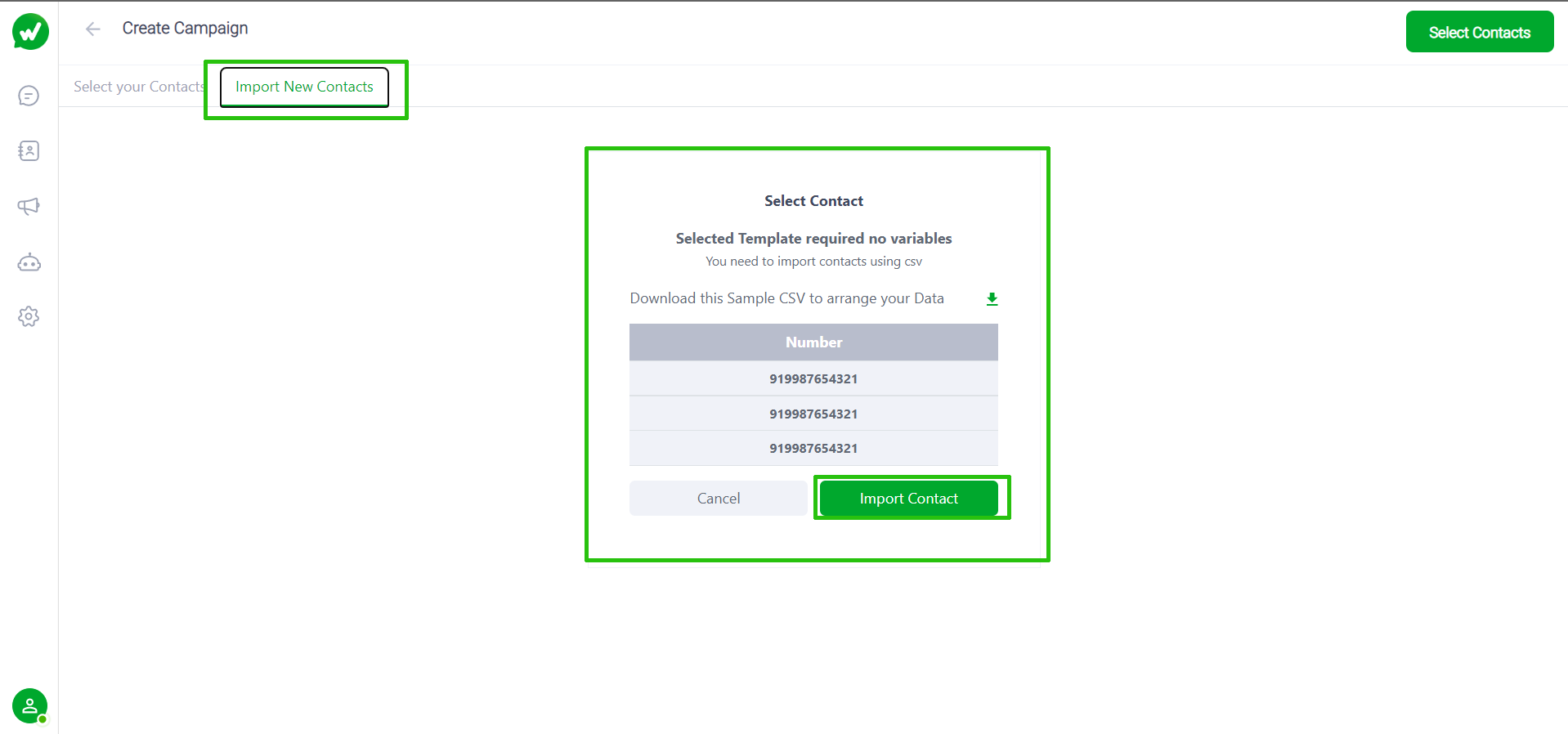
- Once you upload your CSV file it looks like this page. then you need to click on the continue and save buttons.
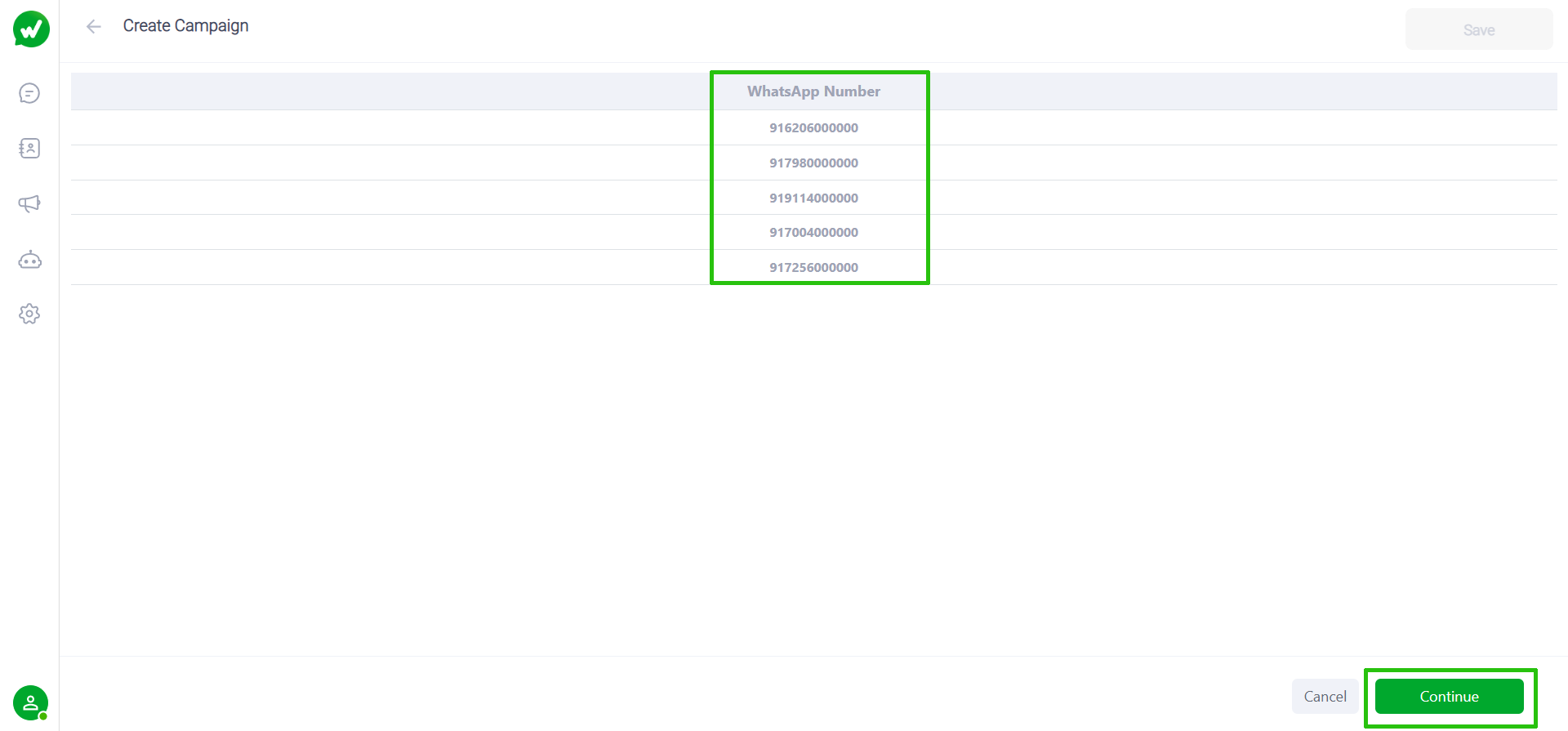
- Once you save the broadcast it will appear in the broadcast list. then you have to click on the Action button to run the campaign or broadcast
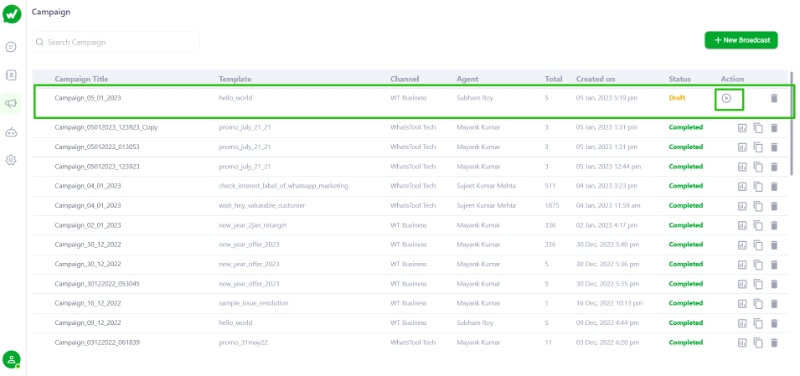
Read Other Blogs - View
Comments
Your comment has been submitted