Default actions in Automation for triggering WhatsApp messages
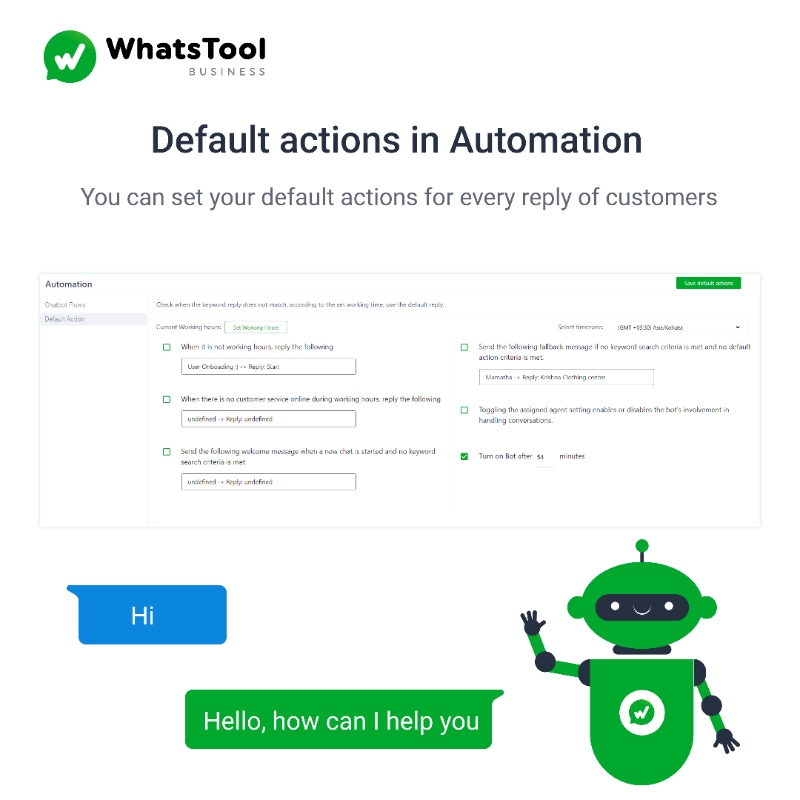
A business using the WhatsApp Business API typically involves a set of steps to ensure a smooth and effective communication process.
Here's an outline of these default actions:
User Opt-in
Users should provide explicit consent to receive messages from the business. This can be done through an opt-in process on your website, app, or other communication channels.
API Integration
Integrate your system with the WhatsApp Business API by setting up the required infrastructure, such as server endpoints for sending and receiving messages.
Message Templates
Create and configure message templates that comply with WhatsApp's guidelines.
Templates may include placeholders for personalized information like names, dates, order details, etc.
User Data Management
Collect and manage user data in a secure and compliant manner.
Ensure that you have the necessary permissions to contact users via WhatsApp.
Trigger Conditions
Define the conditions that trigger automated messages. Common triggers include order placements, order shipments, appointment reminders, etc.
Message Composition
Prepare the content of the automated messages according to the defined templates and triggers. Incorporate dynamic content as needed.
API Cals for Message Sending
Use the WhatsApp Business API to send messages based on the triggers and templates.
Include necessary parameters in API requests, such as recipient phone number, message template, and dynamic content.
Message Delivery Status
Monitor the delivery status of sent messages through the API.
Handle cases where messages are not delivered or fail to reach the user.
Response Handlings
Set up a mechanism to handle user responses to automated messages.
Define how to interpret and respond to user queries or interactions.
User Preferences and Opt-out
Provide users with options to manage their messaging preferences, including opting out of automated messages if desired.
Analytics and Reporting
Implement tracking and reporting to measure the performance of your automated messaging campaigns.
Compliance and Guidelines
Ensure that your messages and automation processes adhere to WhatsApp's policies and guidelines.
Remember that the specifics of implementation might vary based on your business's unique requirements and the features offered by the WhatsApp Business API. Always refer to the official documentation and guidelines provided by WhatsApp for the most accurate and up-to-date information.
🖇️ Do sign up to utilize our Automation tool: https://shorturl.at/fvAGX
We have a 15-day 🆓 trial of our dashboard without any restrictions. 😎🎉🎁
Read more related blogs: https://blog.whatstool.business/tag/chatbots/
Comments
Your comment has been submitted