How to add your API Number on WhatsApp Business API
Step 1: Click on this link : https://app.whatstool.business/settings/connect-bsp-cloud-api
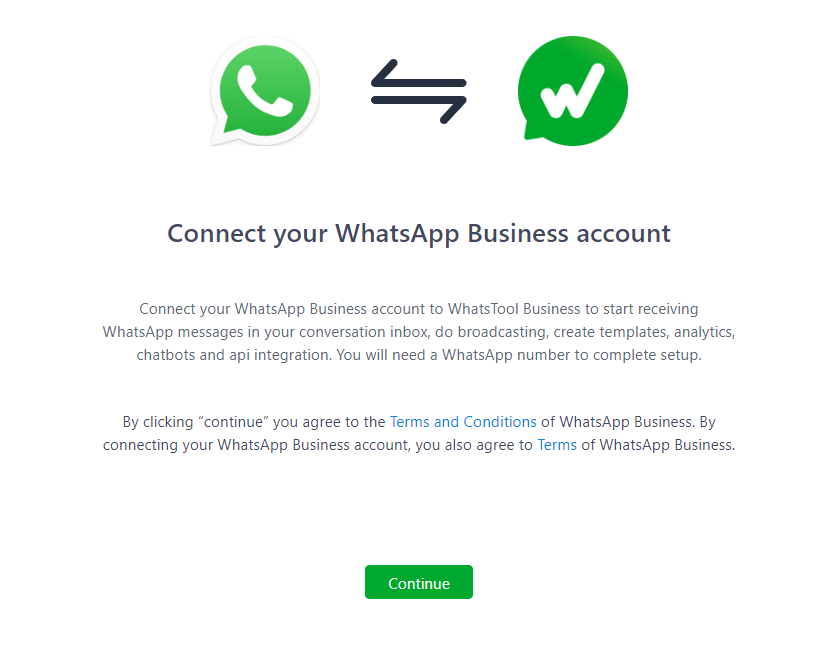
Step 2: Click on Continue and it'll open the new tab.
Step 3: Click on Connect WhatsApp Business API Number.
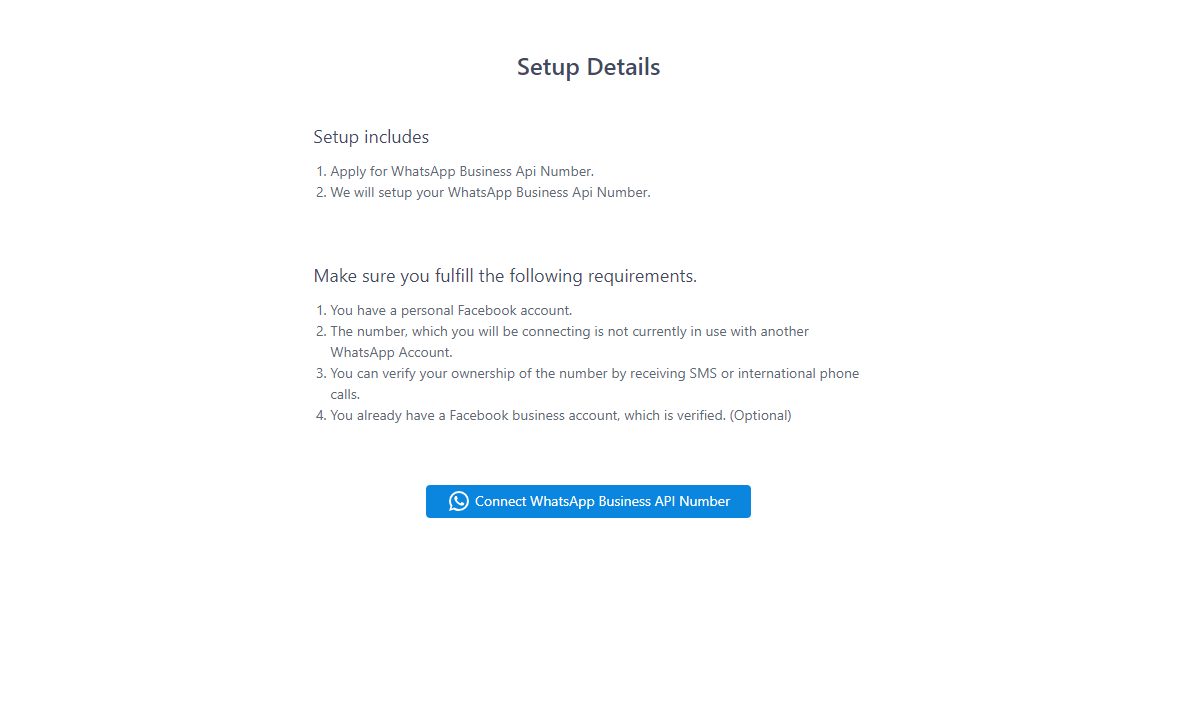
Step 4: Login with your Facebook Account.
Step 5: Click on Continue
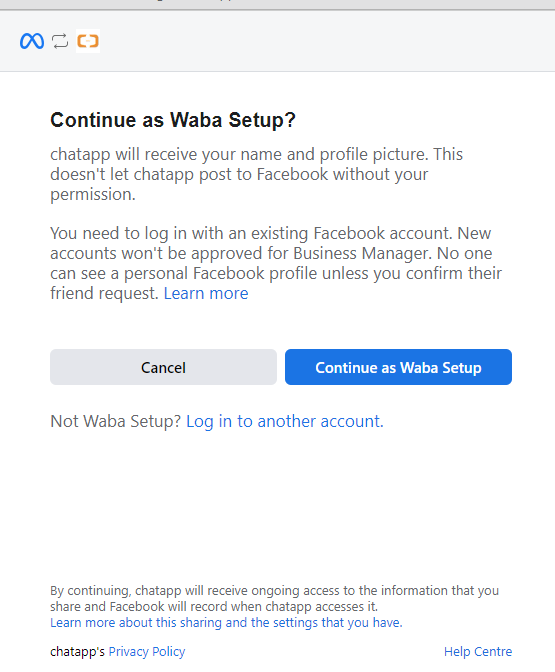
Step 6: Click on Get Started.
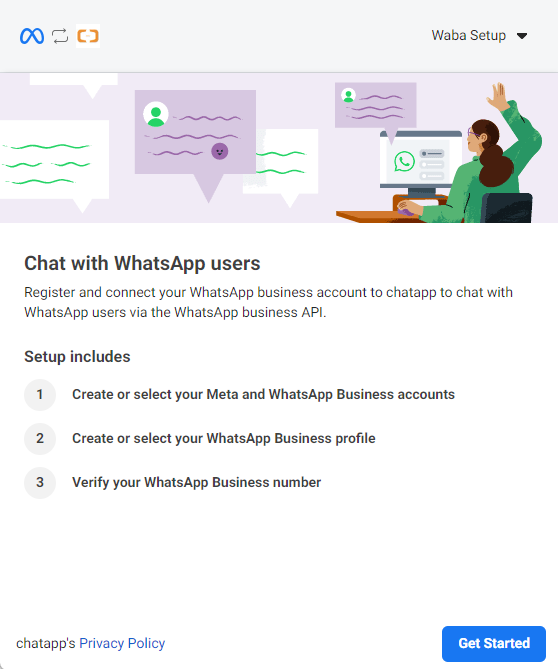
Step 7: Click on Continue.
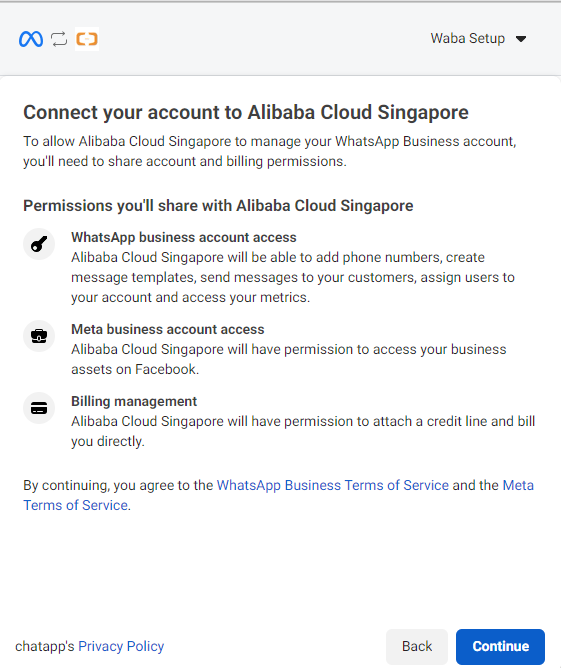
Step 8: Fill the Business Details and click next.
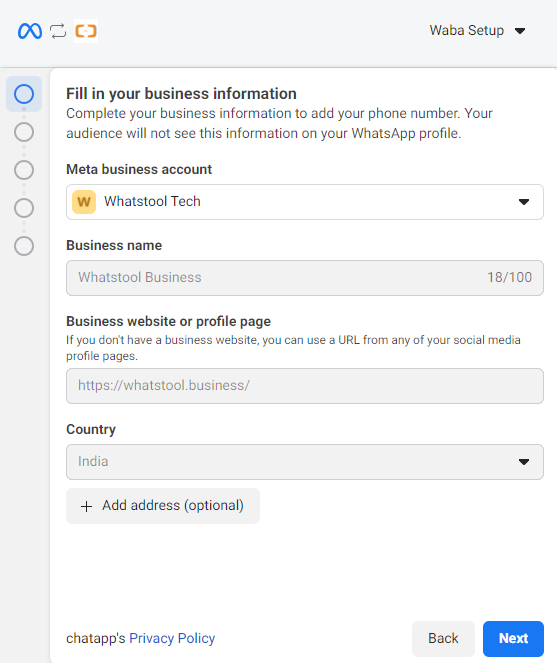
Step 9: Click on next.
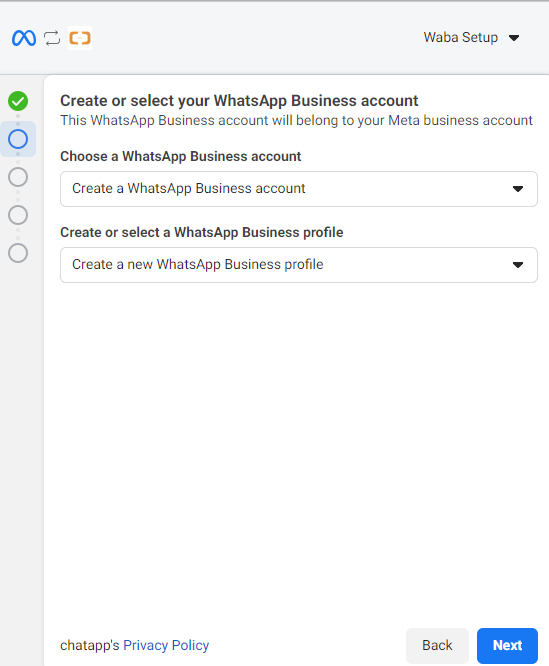
Step 10: Complete the WhatsApp Business Profile Details and Next.
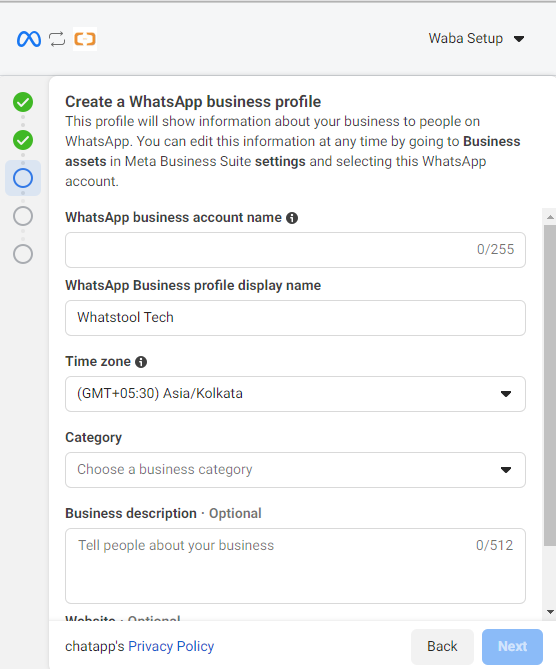
Step 11: Verify your WhatsApp API Number.
Note: Make sure this number does not have a WhatsApp account.
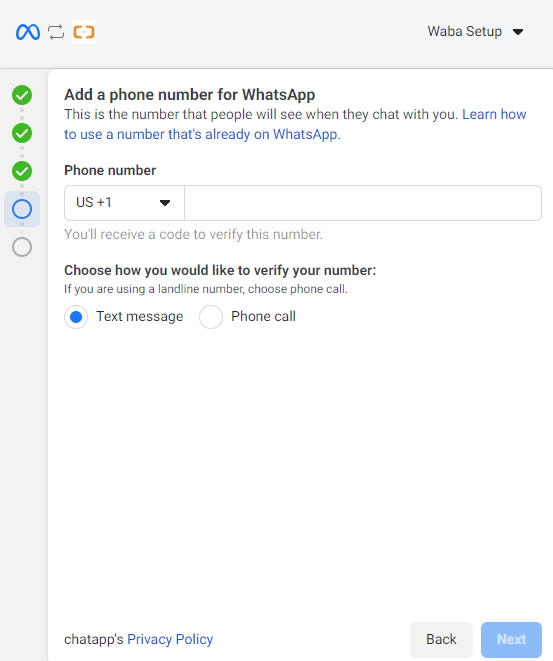
Step 12: Once Verification is done Click on Continue .
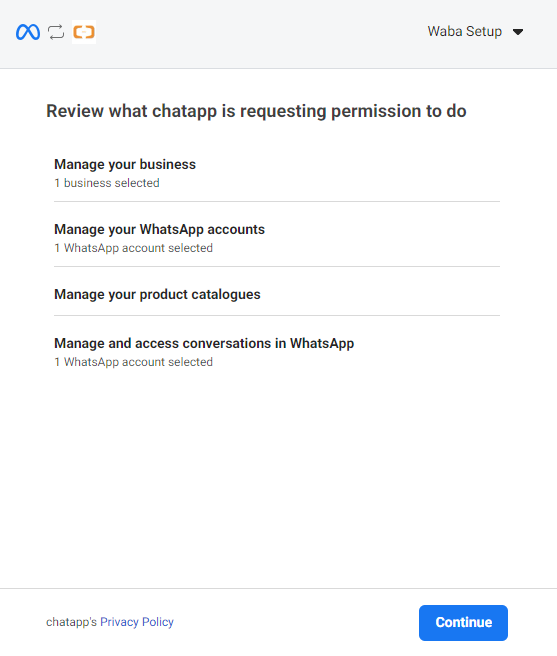
Step 13: Now click on finish and close all the tab.
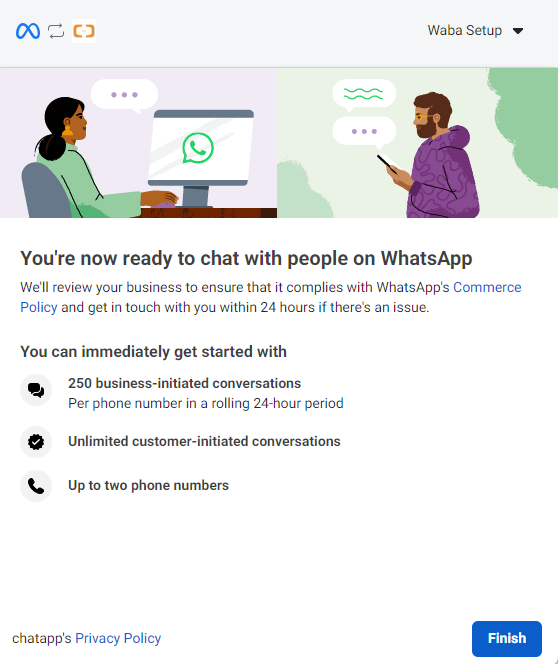
Final Step:
Go to WhatsTool Business-- Settings---WhatsApp API Number and click on Sync.
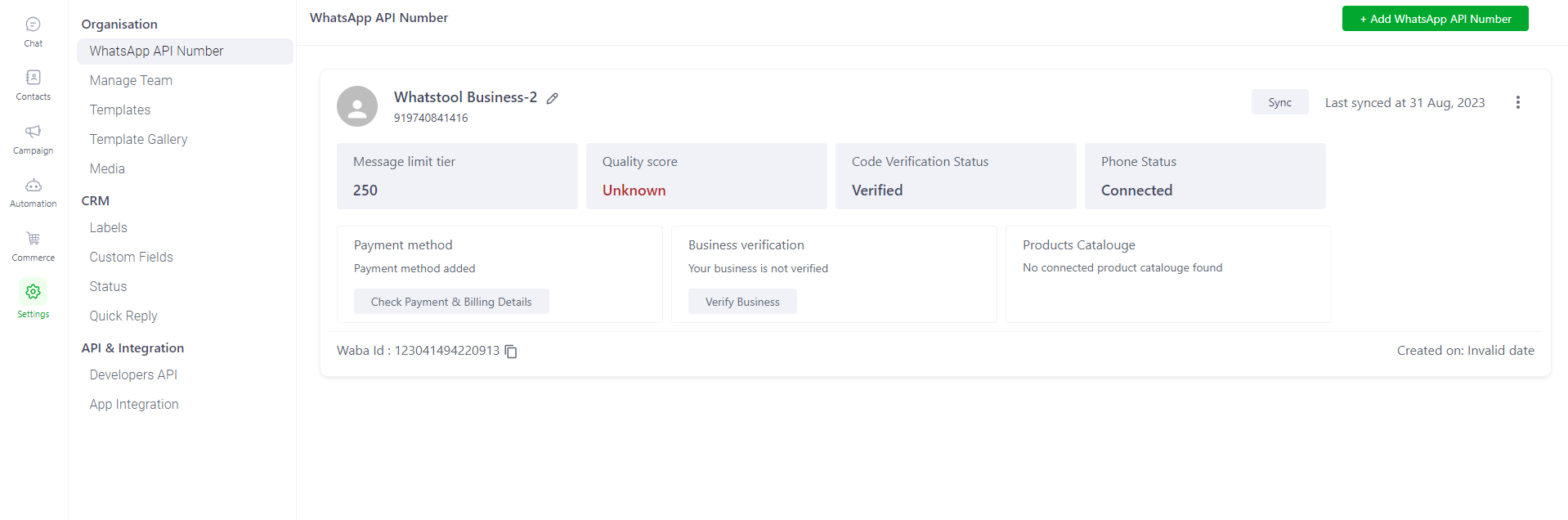
Comments
Your comment has been submitted