WhatsApp Interactive Messages: WhatsApp List Messages and Reply Buttons

Meta keeps adding new messaging features to WhatsApp Business API so that communication can be more interactive and engaging.
Recently, they launched two new interactive messaging features that are going to make your business communications even richer.
- WhatsApp List Messages
- Reply Buttons
What Are WhatsApp List Messages And Reply Buttons?
These Interactive messages give your users a simpler way to navigate the options in messages that they want from your business on WhatsApp.
Users can quickly select their choices & hence using interactive messaging features achieves significantly higher response rates and conversions compared to those that are only text-based.
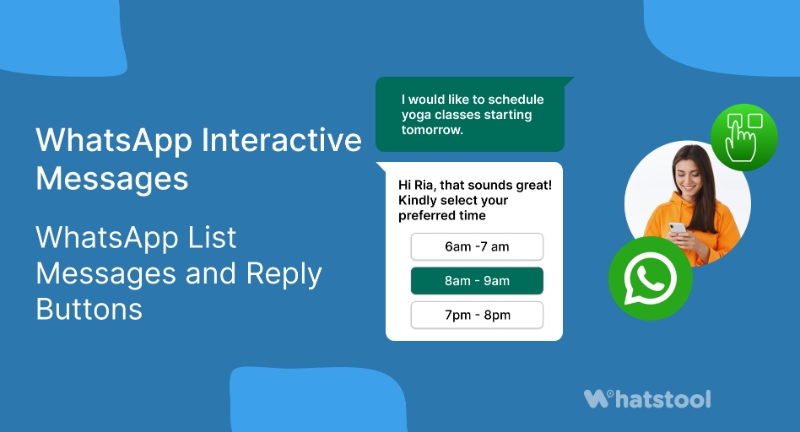
WhatsApp List Messages-
List Messages on WhatsApp include a menu of up to 10 options. This type of massage offers a simpler and more consistent way for users to make a selection when interacting with your WhatsApp Business Chatbot.
These messages have a variety of use cases including Multiple Menu Items & Product Choices.
In other words, WhatsApp list messages are a great way to offer your clients an overview of their options. For instance, they can be used to offer alternatives for:
- Delivery times (for last-mile logistics companies)
- Appointments (for any business requiring appointments: clinics, hairdressers, etc.)
- Food menus (for restaurants)
- Store locations (for businesses with several outlets)
Reply Buttons-
These WhatsApp Business API messages include up to 3 options buttons. Reply buttons offer a quicker way for users to make a selection from a menu when interacting with a business.
Reply buttons work well for quick responses such as Yes / No answers, Picking up a slot for an appointment, or selecting from previously saved addresses on WhatsApp eCommerce.
Here’s an example of what a WhatsApp list message sent from a business might look like:
Why Should You Use WhatsApp List Messages?
These interactive messages are a huge time saver & enable you to build rich experiences across your customers. A few use cases-
List Messages are best for presenting several options, such as:
- A customer care or FAQ menu
- A take-out menu
- Selection of nearby stores or locations
- Available reservation times
- Choosing a recent order to repeat
Reply Buttons are best for offering quick responses from a limited set of options, such as:
- Airtime recharge
- Changing personal details
- Reordering a previous order
- Requesting a return
- Adding optional extras to a food order
- Choosing a payment method
Reply buttons are particularly valuable for ‘personalized’ use cases where a generic response is not adequate.
Things To Always Keep In Mind
While these are exciting messaging features for your WhatsApp Business, there are a few things that you should keep in mind when deploying these interactive messages.
- Interactive messages can be combined together in the same flow.
- Users cannot select more than one option at the same time from a list or button message, but they can go back and re-open a previous message.
- List or reply button messages cannot be used as notifications. Currently, they can only be sent within 24 hours of the last message sent by the user. If you try to send a message outside the 24-hour window, you get an error message.
- Supported platforms: iOS, Android, and web.
How To Get WhatsApp List Messages?
Keen to start sending WhatsApp list messages and get that interaction going? There’s one last thing you need to know.
Because of the heavy coding nature required to build them, WhatsApp list messages are currently only available on the WhatsApp Business API.
Unfortunately, if you’re using the free WhatsApp Business app, you will not have access to this feature.
Read Other Blogs - view