WhatsApp Chatbot For Business: Build A WhatsApp Bot In 5 Minutes
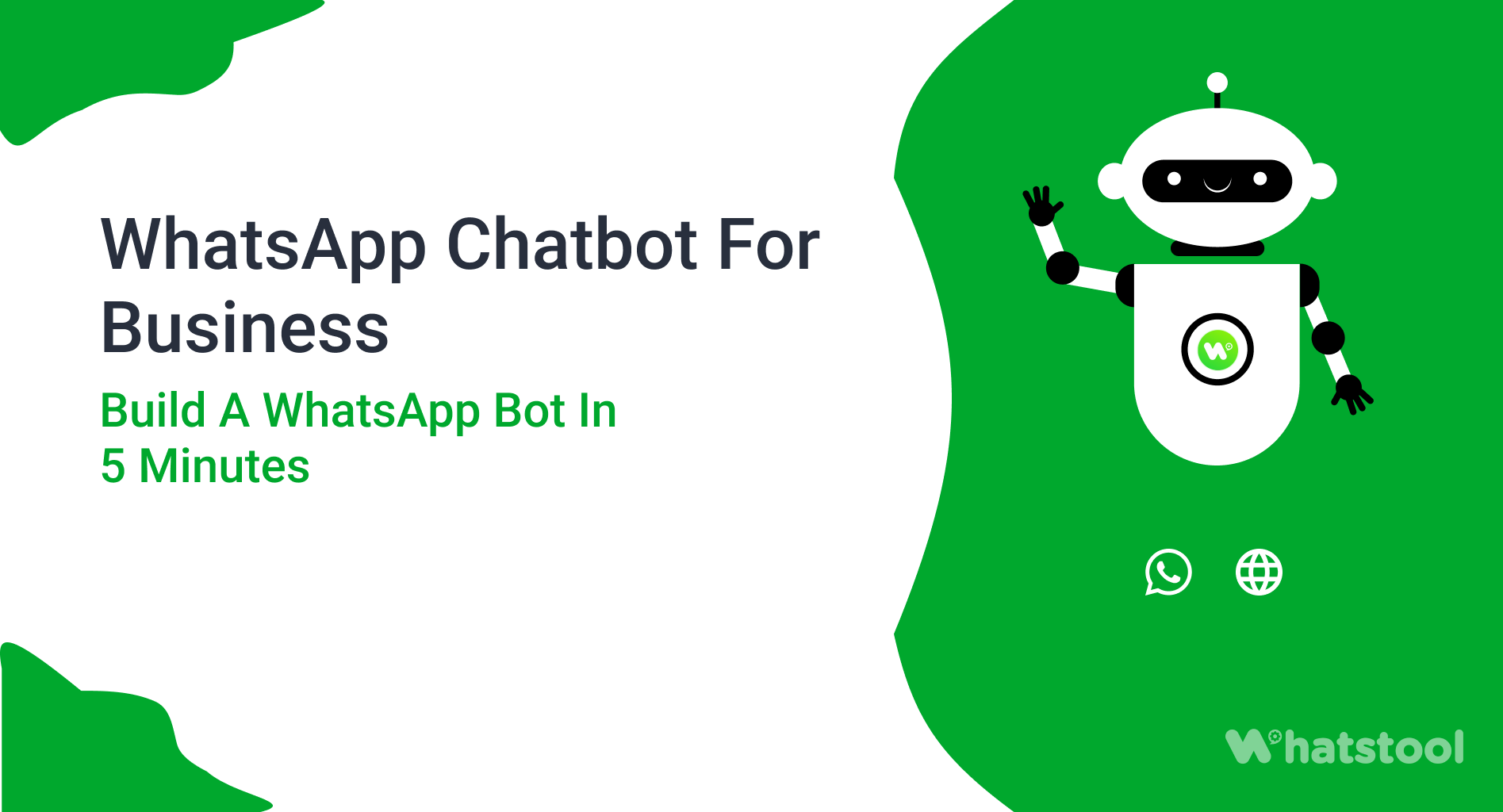
Looking to boost your business or improve customer support experience using Chatbots?
WhatsApp is a market leader with messaging channels. The opportunity to communicate seamlessly for sales and marketing using Chatbots is limitless.
Now that you’re aware of what you’re looking for. Let’s get started on how to build a chatbot.
What is a WhatsApp chatbot?
WhatsApp Chatbot automates your sales and customer service. It engages with your audience 24 hours a day, 7 days a week, without human intervention.
It’ll feel like you’re speaking with a natural person. Still, in reality, your audience will be conversing with a machine that will respond with a series of automatic responses.
For example, using a WhatsApp chatbot, an eCommerce company can:
– Answer queries about its products and services.
– Send payment, delivery, and refund notifications.
– Distribute marketing information to increase sales.
Why does your business need a WhatsApp chatbot?
It’s easier to manage queries when you have a small base of customers. But as your business grows with more customers, you must have a chatbot that can engage with leads and customers 24/7.
Without a chatbot, it can be challenging to reply faster to any business or customer enquiries, and it’s not something your audience will like.
On the brighter side, here’s what you can expect by setting a WhatsApp chatbot in place.
- Improve the sales efforts.
- Offer better support and experience in clearing customer queries.
- Setup automated replies outside business hours
- Save money and time
- Gather lead details
- Integrate your chatbots with your existing CRMs like HubSpot, Shopify or ZoHo.
- Recommend new products and services
- Unlike humans, your chatbot can handle many queries at the same time.
In short, if you want to scale your business on WhatsApp, you need to provide the experience of your website or store on WhatsApp. For that, you will need a WhatsApp chatbot.
Now that you have learnt about the WhatsApp chatbot and its need let’s check out the key things you should be aware of before creating a WhatsApp chatbot.
What is WhatsApp Business?
WhatsApp Business is a solution developed by Facebook to help businesses build their presence on WhatsApp.
Being the best alternative to old SMS services, WhatsApp for businesses enables businesses to interact with their customers with chats, reminders, and confirmation texts on WhatsApp Itself.
There are two WhatsApp Business Solutions:
- WhatsApp Business App
- WhatsApp Business API
WhatsApp Business includes capabilities that can help a small business meet its needs. On the flip side, it has limitations for a medium or large enterprise.
This is where the WhatsApp Business API may help you scale your marketing and sales operations.
Getting WhatsApp chatbot with WhatsApp Business API
No ordinary WhatsApp Number can have a chatbot enabled on it. WhatsApp doesn’t allow us to do that. The concept of the WhatsApp bot came into existence when Facebook launched WhatsApp Business API for businesses in 2018.
WhatsApp Business API enables businesses to have their presence on WhatsApp and get a verified WhatsApp Business account.
With WhatsApp APIs, you can integrate your systems like WhatsApp bot, CRM, chat agents dashboard, etc., to automate sales and customer support.
Click here to get your WhatsApp Business API.
If you want a WhatsApp chatbot, you must first get a WhatsApp Business API.
Now that we are clear with the prerequisites for creating a chatbot let’s quickly move on to what you came looking for.
How To Create A WhatsApp Chatbot For Free?
Getting a WhatsApp chatbot up and running will depend on whether you’re using the free WhatsApp Business app or the WhatsApp Business API.
While free and relatively easy to configure, the app has its limitations. Building a WhatsApp bot with the business API opens up plenty more customer service, sales, and marketing opportunities, not to mention the possibility to customize your bots.
There are two ways to approach building a WhatsApp Chatbot.
Coding the chatbot manually requires technical knowledge (obviously!!), which may be challenging to maneuver if you don’t have an in-house developer.
Whereas with WHATSTOOL, we help you build a no-code WhatsApp chatbot that you can customize according to your messaging and business needs in under 5 minutes.
- Code the Chatbot manually
- Use a chatbot solution like WHATSTOOL that doesn’t require any coding knowledge

Now, if you’d like to take the easy and quick route of creating a WhatsApp chatbot for your business, you must get a WhatsApp API-enabled business number with WhatsTool. Without it, you wouldn’t be able to build a chatbot.
To get your WhatsApp business API, click here.
With WhatsApp API-enabled business number with WHATSTOOL, you get an entire dashboard with cool features like Contact Management, Chatbot Builder, API integrations, and much more.
With WHATSTOOL’s no-code chatbot builder, you can quickly build a chatbot to automate your support. You can also attach rich media and documents with your chatbot’s WhatsApp messages.
Advantages of building a WhatsApp chatbot with WHATSTOOL
- The main advantage of WHATSTOOL is that you don’t need to be a programmer to build a WhatsApp Chatbot. You can directly create conversational blocks.
- You get important features like Default Action, Pre-made conversational flows to choose from.
- WhatsTool is an official WhatsApp APIs provider, so you’ll get all the latest features as early as possible.
Now that you learnt how to create a WhatsApp Chatbot for your business (new achievement unlocked), here’s something you should keep in mind to keep the conversation going seamless and smooth between your chatbot and audience.
Designing your WhatsApp Chatbot’s Conversation
When you build a WhatsApp bot for your WhatsApp Business account, it works as the first interactive face of your business. So, it is crucial to consider the most critical aspect, i.e. conversation design.
Conversation Design: Conversation design is a process where you’ll build all the possible conversations your customer can have with your WhatsApp Bot. It is the core of your WhatsApp automation.
Conversation design will help you identify the need of your customers and their ways of asking a single question.
It is essential to know that users get frustrated when a Chatbot fails to deliver the correct answer. Therefore, the conversational design will help you boost UX and increase the percentage of queries your WhatsApp bot can answer successfully.
Build Multiple Chatbot Flows: You’ve to consider that there will be multiple conversational flows to get the users to your end goals which would be to complete a purchase or fill the sign-up details page. With multiple chatbot flows, you can make your Conversational Design highly efficient to meet your end goal.
Add Useful Fallbacks: No chatbot can answer 100% of the queries. Therefore, there would be moments when your WhatsApp chatbot will fail to resolve a question. This is called a Chatbot failure or Fallback.
While designing a conversation, avoid using a very common fallback reply like ‘sorry! I can’t answer this for now.’ Try to make it more interactive. You can also show the main menu or sub-menu so the users can navigate to the desired thing.
Be The Support, Not A Salesperson: While designing the conversation, ensure that the chatbot is polite and sounds like an assistant. Please don’t over-market or brag too much about your products. Instead, show only helpful things to your customers when asked.
Avoid Long texts: How often would you read a long text on WhatsApp? The same things happen with your users. So keep your chatbot’s responses short and effective. If you wish to explain something in detail, attach a document or a media along with your short message.
Add Call To Action In The Closing Messages: We’ve been building a WhatsApp Chatbot for what? To get more business, to be precise. It is important to note that at the end of a conversation, the chatbot must ask the user to take action, such as ‘purchase now!’ or ‘Fill the details.
Conversation design aims to improve the UX of your WhatsApp Chatbot. A good UX will also help you build your brand value on WhatsApp.
Read Other Blogs - view
Comments
Your comment has been submitted