WhatsApp Business Automation: Use Cases and Examples Guide
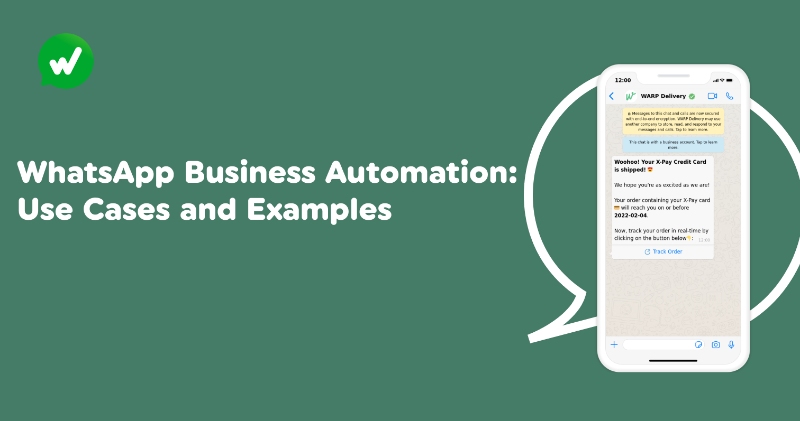
One of the biggest advantages of using WhatsApp Business is its ability to set up automated messages to streamline sales, marketing, and customer support processes. Here’s a look at some use cases and examples of how brands leverage WhatsApp Business automation features.
From customer service to sales and marketing, there are many important aspects to running and promoting a business on WhatsApp – each important in its unique way.
As a small business owner, attempting to handle them all on your own is no piece of the cake. Even large enterprises with specialized departments could use an extra pair of hands now and then as work piles up.
Enter: WhatsApp Business Automation
In this post, we’ll look at what WhatsApp Business automation is, how it works, and some use cases and examples to inspire you.
What Are WhatsApp Business Automated Messages?
WhatsApp Business automated messages are pre-programmed replies sent to incoming messages from prospective or existing customers on WhatsApp.
These replies are set up in a way that they are sent out automatically, without the need for any intervention from a human agent.
WhatsApp Business Automation: How It Works
One way WhatsApp Business automation works are through keywords. You can program it such that when a particular keyword in a message is detected, a pre-defined response is sent out.
One straightforward example (and we’ll see more of these later) would be a simple “hello” sent from a customer to a brand. Upon detecting the keyword “hello,” an automatic reply is sent.
Apart from the initial set-up of this response, there’s essentially zero effort required from anyone. Sure, it only takes a matter of seconds to craft a quick reply, but these seconds add up to valuable time, especially if you’re handling dozens or even hundreds of queries every hour.
Another way automated messages on WhatsApp Business work is through milestone triggers. This works through WhatsApp integrations with, for example, a Customer Relationship Management (CRM) platform.
Once a milestone is reached, it triggers the system to send out a message to the customer. An example would be an online purchase that triggers a thank you and confirmation message for the customer.
Benefits of WhatsApp Business Automation
So why should you invest time and energy into setting up WhatsApp Business automation? Because of the benefits, it offers to the business. Here are three main ones:
- It reduces response time. 75% of consumers expect businesses to respond within 24 hours with 35% of them expecting to wait a maximum of one hour. The quicker the response time, the more satisfied the customer.
- It free your agents up for other pressing issues. Instead of attending to common queries, which can be easily handled by WhatsApp Business automation, your customer service agents can use the extra time to handle other more urgent matters, such as cases that require their attention.
- It increases conversion rates. Happy customers tend to purchase more and have a higher chance of becoming recurring and loyal customers. By automating your WhatsApp responses, you can guide customers down the sales funnel effortlessly and encourage them to purchase from you.
Use Cases And Examples of WhatsApp Business Automation
WhatsApp Business Automation: Greetings
By far, one of the most common ways businesses use WhatsApp Business automation is to greet their customers.
We’ve already shown you a simple example of how that’s done above.
But if you want to fully leverage the full features of WhatsApp Business, you can take a page out of our playbook at WHATSTOOL.
We’ve integrated WhatsApp Business automation into our homepage via a chatbot. At the bottom right corner, users have the option to start chatting with us via a pop-up option.
Clicking on the green “start chat” opens up a direct chat with us on WhatsApp. There’s even a pre-filled message so that users don’t have to type in anything and can just hit enter (assuming they’re satisfied with the message, of course).
Thanks to WhatsApp Business automation, immediately after sending this message, users will get a reply from us.
Essentially, what we’ve done is configure our automated messages such that an interim response is sent out upon detecting the pre-filled message sent to us.
Bonus tip: WhatsApp’s automated messages can also make use of the platform’s multimedia features. You can use that to your advantage, for instance, as we do here, by sending over a PDF file with everything a user needs to know about our company.
WhatsApp Business Automation: Shipment And Tracking Notification
Another popular way companies use WhatsApp Business automation is to send out shipping and tracking information.
This is especially useful for businesses with a need to keep their customers apprised of their shipments.
Here, for instance, is an automated message sent from a bank to a customer who’s just signed up for a credit card with them.
In this case, the automated message on WhatsApp was triggered by the milestone reached when a customer ordered a credit card with them.
As seen with the “Track Order” button in this example, you can also use WhatsApp’s interactive message features when programming your automated replies.
WhatsApp Business Automation: Sales And Marketing Messages
Another way to leverage WhatsApp Business automation is with marketing messages.
Like shipment and tracking notifications, these are usually triggered by milestones.
Here, we see an example of an insurance company following through with a customer after a milestone is reached.
The business sends a follow-up message to a customer who’s landed on their homepage and opted to receive communication from them.
Note how they’ve also made use of the possibility to attach media files on WhatsApp to enhance their message.
If you’re thinking about initiating an automated WhatsApp message flow for sales and marketing purposes, note that you will need to first obtain explicit permission from your prospects to send them communication messages. You’ll find more information about this requirement here.
WhatsApp Business Automation: Reminders
Notifications and reminders are also common ways of using WhatsApp automation.
Whether it’s a discount code that’s about to expire or a reminder for an entitled free service, these can also be pre-programmed to be sent out at specific moments.
In this use case, an insurance company has sent out an automated WhatsApp message to its customer about a free health check-up he/she qualifies for after signing up for a policy with them.
WhatsApp Business Automation: Away Messages
Most of the examples of WhatsApp Business automated messages listed above are only possible with the WhatsApp Business API.
Automated away messages, however, can be set up on both the free WhatsApp Business app as well as the API.
Here’s an example of how an automated away message works.
Say you’ve received a message from a customer past your opening hours. You can configure your WhatsApp settings such that incoming messages received during a specific time frame are responded to with an automated away message.
Tip: Being away or out of the office means you’re unable to attend to your customers’ queries immediately. When setting up automated away messages, make sure to let your customers know when they can expect to hear back from you and guide them to resources like a help page or an FAQ page where possible to reduce resolution time.
This can be done through a WhatsApp chatbot, whose purpose includes attending to customers during non-working hours and handling multiple conversations at the same time.
Getting Started With WhatsApp Business Automation
If you’re keen to start creating WhatsApp Business automated messages, it’s important to know that the best way to take full advantage of it is via the WhatsApp Business API.
Most of the automation features mentioned above can only be done so through API integrations. Even though you can also set up automated messages on the free WhatsApp Business app, you’re a lot more limited in terms of options and scope.
Read Other Blogs - View
Comments
Your comment has been submitted