Whatsapp Business App vs Whatsapp Business API: Features & Comparison
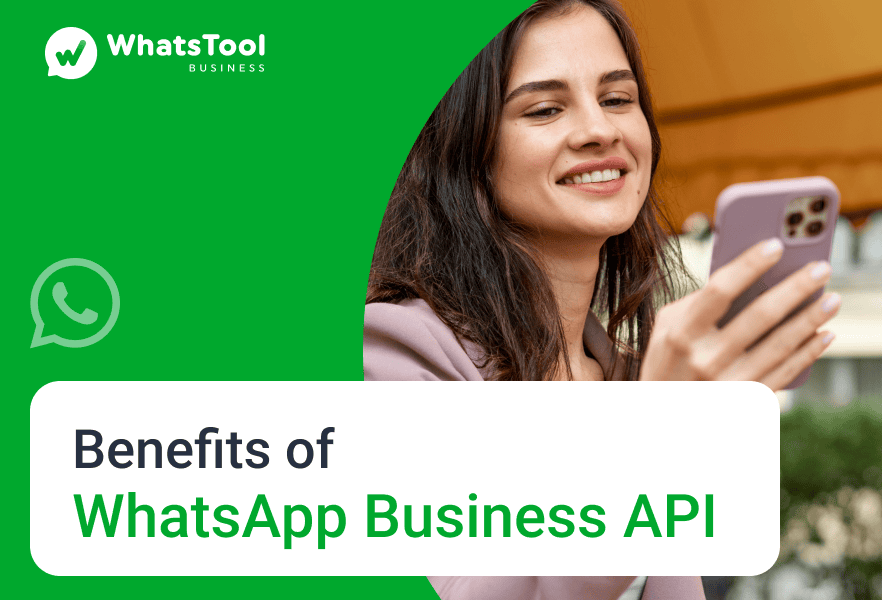
WhatsApp Overview
WhatsApp is known for its simple and user-friendly interface. It doesn't require users to navigate complex menus or settings, making it accessible to people of all ages and technical backgrounds and so with over 2.2 billion monthly worldwide users, WhatsApp is one of the most popular messaging platforms, therefore you can reach your customers much more easily and effortlessly through WhatsApp!
Now, let's first know why to choose WhatsApp for marketing before comparing WhatsApp Business App & WhatsApp Business API:
WhatsApp is a valuable app for businesses due to its wide-reaching global user base, ease of use, and robust communication features. It offers a secure platform for real-time interaction with customers, partners, and employees, facilitating customer support, sales, and internal collaboration. With features like WhatsApp Business, companies can establish official business profiles, automate responses, share product catalogs, and gain insights through analytics. The app's cross-platform compatibility ensures that businesses can connect with their audience regardless of the device they use, making it an effective tool for enhancing customer engagement, expanding market reach, and streamlining communication workflows.
WhatsApp Business App
WhatsApp Business is a specialized mobile application designed for businesses to enhance their customer communication and engagement.
It offers features such as business profiles with essential information, automated greetings, quick replies for faster responses, message labels for organization, and the ability to create and share product catalogs. Additionally, businesses can access valuable insights into message statistics, set their operating hours, and benefit from the convenience of WhatsApp Web for desktop use. This dedicated app aims to provide businesses, especially small and medium-sized enterprises (SMEs), with tools to offer more professional and efficient customer service through the widely used WhatsApp platform.
WhatsApp Business API
WhatsApp Business API is a powerful communication tool for businesses, enabling them to integrate WhatsApp's messaging capabilities into their existing systems and applications. Unlike the standard WhatsApp Business app, the API is designed for larger enterprises and provides advanced features such as automated messaging, chatbots, and two-way communication with customers on a larger scale. It allows businesses to send notifications, updates, and alerts to customers, conduct customer support, and facilitate transactions. WhatsApp Business API offers a more seamless and customized customer experience, making it a valuable tool for businesses looking to enhance their communication and engagement with a broader audience on the WhatsApp platform.
Comparison between WhatsApp Business App & WhatsApp Business API:
Certainly, let's compare WhatsApp Business App and WhatsApp Business API across various aspects:
1. Target Audience:
- WhatsApp Business App: Small and medium-sized businesses (SMBs) or individual entrepreneurs who want to interact with customers one-on-one.
- WhatsApp Business API: Larger enterprises and businesses with high messaging volumes that require automation and integration.
2. Scalability:
- WhatsApp Business App: Limited scalability, primarily for individual or small team use.
- WhatsApp Business API: Highly scalable, suitable for handling a large volume of customer interactions and automating processes.
3. Features:
- WhatsApp Business App: Offers basic features such as a business profile, automated greetings, quick replies, labels, and messaging statistics.
- WhatsApp Business API: Provides advanced features like message automation, integration with external systems (e.g., CRM software), and the development of chatbots.
4. Messaging Templates:
- WhatsApp Business App: Not required.
- WhatsApp Business API: Requires businesses to use pre-approved messaging templates for outbound messages to customers to ensure relevance and compliance with WhatsApp's policies.
5. Business Verification:
- WhatsApp Business App: No official verification process.
- WhatsApp Business API: Businesses can apply for official verification, denoting their authenticity to customers with a green checkmark.
6. Cost:
- WhatsApp Business App: Free to download and use.
- WhatsApp Business API: Associated costs, including a per-message fee, making it a more substantial financial investment.
7. Mobile vs. Desktop:
- WhatsApp Business App: Mobile-based, primarily used on smartphones.
- WhatsApp Business API: Typically used in conjunction with external systems and applications, making it accessible on desktop and other platforms.
8. Technical Complexity:
- WhatsApp Business App: User-friendly and easy to set up.
- WhatsApp Business API: Typically requires technical expertise and development support for implementation and maintenance.
9. Use Cases:
- WhatsApp Business App: Suitable for individual customer interactions, small businesses, or those not requiring extensive automation or integration.
- WhatsApp Business API: Ideal for businesses with high messaging volumes, e-commerce, customer support automation, and integration with CRM and other business systems.
10. Privacy and Compliance:
- WhatsApp Business App: Assumes that users will handle privacy and compliance issues themselves.
- WhatsApp Business API: Requires businesses to adhere to WhatsApp's policies and guidelines, especially in terms of message templates and data privacy.
Features of the WhatsApp Business App and WhatsApp Business API
Let's dig into WhatsApp Business App & Business API features and how it can benefit your business!
WhatsApp Business App features that make customer conversations easier:
WhatsApp Business App offers several features tailored to meet the needs of small and medium-sized businesses (SMBs) for better customer communication and engagement. Here are some of its key features:
- Business Profile:
Create a dedicated business profile with essential information like your business name, description, contact details, website, and location. This helps customers easily identify and learn more about your business. - Automated Greetings & Away messages:
Set up automated greeting messages that are sent to customers when they initiate a conversation. These greetings can provide a welcoming and informative first impression. An away message can be set to be sent when a client sends an inquiry off the business hours. Quick Replies:
Save and reuse frequently sent messages as quick replies. This feature speeds up response times for commonly asked questions and streamlines customer interactions.Labels:
Organize and label your chats for better management and categorization. You can label chats as "New Orders," "Open Support Tickets," "Pending Payments," and more.Product Catalog:
Create and share product catalogs within the app, allowing customers to browse and inquire about your products or services directly through WhatsApp.Broadcast Message:
Send messages up to 256 contacts without creating a group. This is useful for sending promotional messages or updates to the customers.
WhatsApp Business API features that help you scale customer support:
The WhatsApp Business API is a powerful tool that allows medium to large enterprises and businesses to integrate WhatsApp's messaging capabilities into their existing systems and applications, enabling automation, advanced customer interactions, and scalable communication with customers on the widely used WhatsApp platform, while adhering to WhatsApp's policies and guidelines.
You can buy an API membership from a provider like WhatsTool Business which makes it simple for you to get everything rolling.
Now, let’s look into some most important features of a WhatsApp Business API.
- Business Profile with verified Green Tick
Similar to WhatsApp Business application, you can make a WhatsApp Business profile with the API. You can add subtleties like your business name, description, and website to the business profile. Additionally, you can apply for official verification, gaining a Green Tick to denote the authenticity of your business to customers. The users will be able to see your business name in profile without saving your number. - Chatbots & chat flows:
Develop and deploy chatbots to handle customer inquiries,
providing instant responses to frequently asked questions 24/7, facilitating transactions, and guiding users through various processes. By defining conversation flows, businesses can design step-by-step interactions that lead customers through specific tasks or inquiries, ensuring a consistent and efficient user experience. This powerful combination of chatbots and conversation flows enables businesses to enhance customer support, automate routine tasks, and deliver personalized services on the WhatsApp platform, ultimately improving customer satisfaction and operational efficiency. - Multi-Agent Chat Support:
Multi-agent chat support allows businesses to efficiently handle customer inquiries and support requests by enabling multiple agents or customer service representatives to collaborate within a single chat thread. This feature streamlines communication and ensures that customers receive timely and comprehensive assistance, regardless of which agent is available. Agents can view the conversation history, respond to messages, and assign specific chats to colleagues as needed. It enhances customer service scalability, reduces response times, and enables businesses to provide a seamless and collaborative support experience on the WhatsApp platform, ultimately improving customer satisfaction and loyalty. - Integrations:
Integration is a critical capability that empowers businesses to connect WhatsApp's powerful messaging platform with their existing systems and tools. Through integration, businesses can synchronize customer data, automate workflows, and provide a more seamless and efficient experience for both customers and employees. It enables the exchange of information between WhatsApp and various systems such as CRM software, e-commerce platforms, payment gateways, and inventory management systems.
Comments
Your comment has been submitted