WhatsApp Ads: How To Create Click To WhatsApp Ads?

Advertising on WhatsApp has become popular since Meta (formally Facebook) rolled out ‘Click To WhatsApp Ads’ on its platform.
In this post, you’ll learn how to set up your WhatsApp business account and use Facebook ads for WhatsApp to let your customers, and prospects message your business number with a single click.
Requirements For Setting Up WhatsApp Ads On Facebook-
If you wish to run WhatsApp campaigns using the Facebook Ads manager, here are the things that you need to set up-
Get A WhatsApp Business Account
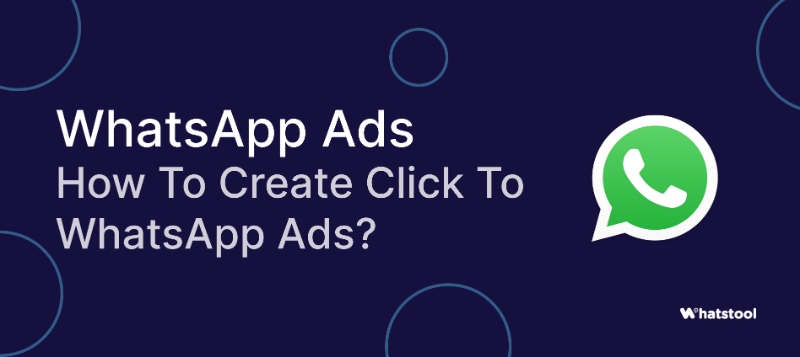
WhatsApp advertising can not be done using a regular WhatsApp number. You need to get a WhatsApp Business account using either WhatsApp Business App or WhatsApp Business API.
WhatsApp Business API & App come with exclusive features including:
- Green Tick Verified WhatsApp Business Number.
- Chat automation & WhatsApp Chatbot.
- Product Catalog to showcase products and services on WhatsApp.
- Multi Login support to enable customer service & support.
- Interactive messaging & marketing, advertising tools.
*These features vary based on the WhatsApp solution you use. WhatsApp Business App & WhatsApp Business API are two different solutions. You may want to know which one is good for you.
Let’s assume that now you’ve set up your WhatsApp Business account.
Add WhatsApp Business Number To Your Facebook Page
Next, you’ll need to connect your WhatsApp business account with your Facebook page. This is a mandatory step and can be done from your Facebook Business page settings:
- Navigate to your Facebook business Page.
- Click ‘Settings’.
- In the column on the left-hand side, click ‘WhatsApp’.
- Choose your country code.
- Enter your WhatsApp number and click ‘Send code’.
- Input the OTP code and click ‘Confirm’.
You should also link your Instagram account with your Facebook Page.
Once all of this is done, you’re ready to start creating your first Click-to-WhatsApp ad.
How To Set Up Click To WhatsApp Ads On Facebook Ads Manager
Note: This step requires expertise in Facebook Advertising. We expect that you have knowledge of Facebook Ads and you understand that it involves money.
Now, let’s dive into Facebook Ads Manager –
- Go to Facebook Ads Manager and Click on ‘Create’.
- Select the campaign goal as ‘Messages’. Add a name to your campaign, ad group, and ad set. Now click on ‘continue’.Messages as a goal allow you to start as many new conversations as possible on WhatsApp, Facebook Messenger, and/or Instagram Direct.
- After choosing ‘Messages’ as the objective, you’ll be able to set a daily or lifetime budget for your ad campaign. You can review the available campaign bid strategies, too. Depending on the objective you selected, you may be able to choose bid strategies.
Now, you’ve completed the task at the Campaign level. Let’s move to the ad group level and click ‘Next’.
- At the ad group level, select ‘WhatsApp’ as messaging app to run click-to WhatsApp ads via Facebook. Select your Facebook page & WhatsApp Business number as shown below.
- Now configure & schedule your WhatsApp ad targeting based on the age group, gender, locations, interests, & audience.
Click ‘Next’ after setting up the targeting.
Now, you’ll move on to the ad set level where you’ll configure the design & presentation of your ad. - First, select your Facebook & Instagram pages for which you want to run WhatsApp Ads.
- Now, choose the type of ad creative for the ads. You can select & upload images, videos & carousels.
- Once you’ve uploaded the selected required creatives. It’s time to review placements & preview the ad.
1- Edit Ad placements on Facebook & Instagram.
2- Primary text for your Click To WhatsApp Ad. You can add as many as 5 primary headings.
3- Headline like ‘Chat With Us.
4- Description of the ad.
5- CTA or Call to action for your WhatsApp Ad. You can select one from multiple CTAs.
6- Preview of the ad. This is how the ad will look in Facebook & Instagram feeds. - Click on ‘Message Template’ and customize the template message according to your targeted customer persona.
- Click on ‘Save and Finish.
- Finally, click on ‘Publish’.
Your ad will now be reviewed by Facebook. Once it gets approved, it’ll go live based on your targeting.
Review WhatsApp Ads Results and Optimize
It’s essential to monitor the results of Click To WhatsApp Ads closely.
To monitor your ad campaign, go to Facebook Ads Manager and select the columns you want to view. Depending on your campaign objective, you may want to track metrics like:
- Conversations Started
- Messaging Replies
- Impressions
- Link Clicks
- Content Views
- Purchases
Benefits Of WhatsApp Ads & Marketing
Click To WhatsApp ads give a lot of benefits to businesses. From lead generation to remarketing, these benefits come from a highly engaged audience.
Qualified Lead Generation
The leads generated by WhatsApp ads are highly qualified. These prospects have the highest interest in your product and services.
Immediate Lead Engagement
Start a conversation with your leads soon after they contact you via WhatsApp ads. Instantaneous conversations with customers prevent the lead leakage.
WHATSTOOL’s WhatsApp chatbots are easy to build using a drag-and-drop interface.
Initiate Re-engagement Campaigns
Radio silence after the initial conversation? Make the most out of WhatsApp marketing services, or run a special WhatsApp marketing campaign for re-engagement with personalized messages and offers.
Personalized Promotional Messages
Now you can broadcast personalized WhatsApp campaigns at scale! Ensure that your engaged customers get the most out of your offers. Use your highly engaged WhatsApp audience to grow your business.
Conclusion
WhatsApp Business messaging is a valuable communication channel for your business. You can provide personalized communication using a WhatsApp Business account and that’ll help you build relationships with your customers.
Running Facebook Click To WhatsApp ads is one of the many ways to start connecting with customers at scale and meeting your business goals more effectively.
Read Other Blogs - view
Comments
Your comment has been submitted