How to Validate Contacts To Your WhatsApp Channel?

1. Click on Go To CRM
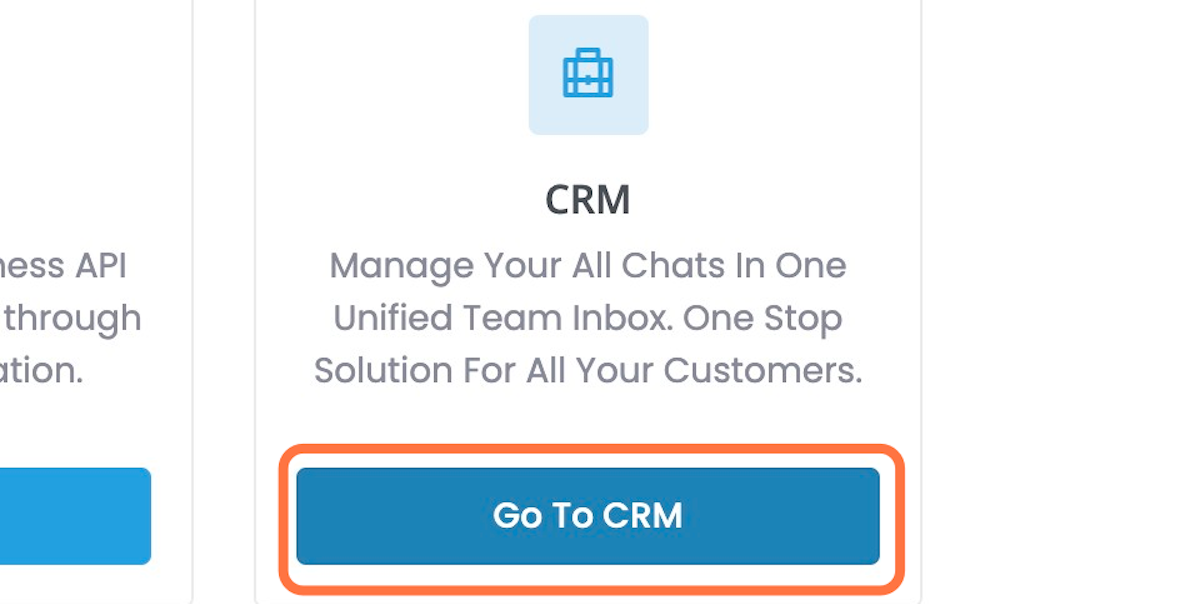
2. Click on the Three Dots
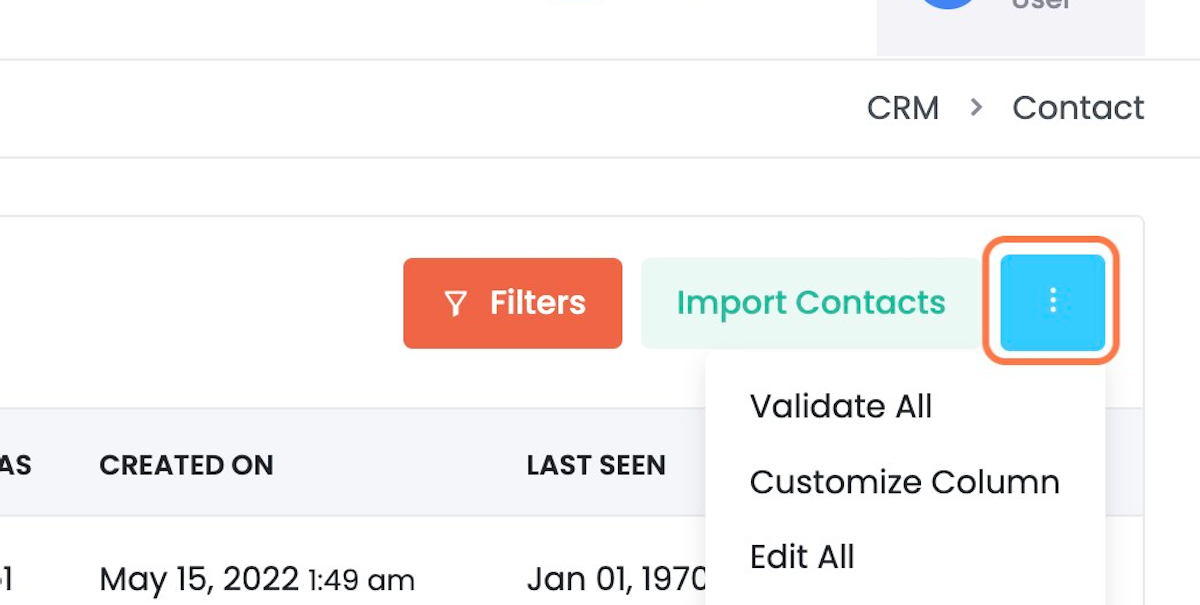
3. Click on Validate All
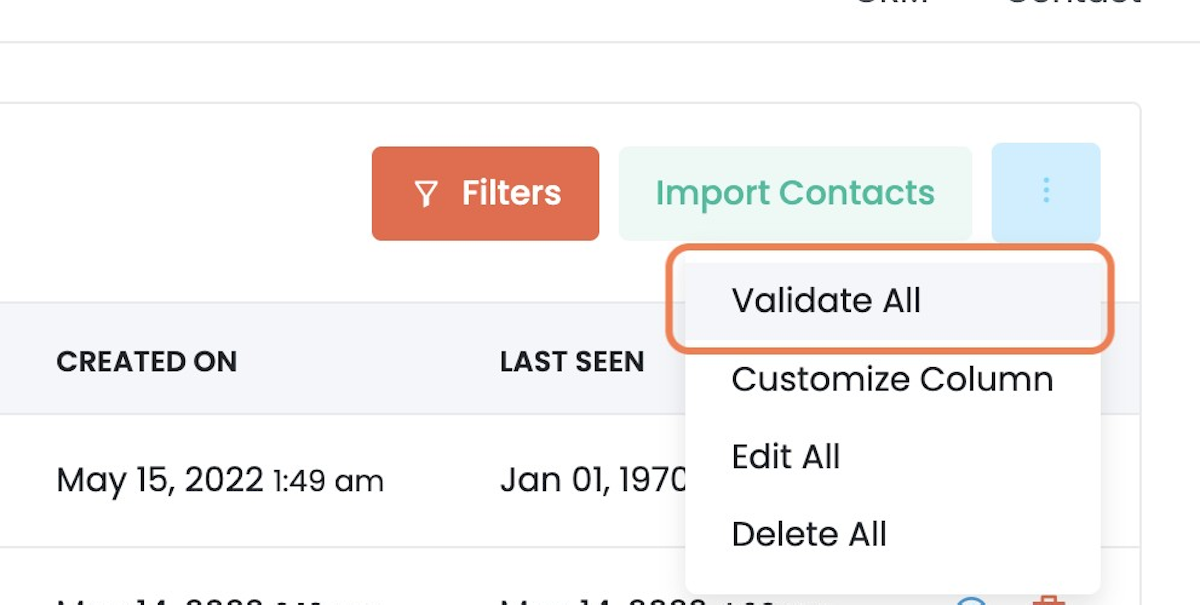
4. Select Your WhatsApp Channel

5. Click on the document
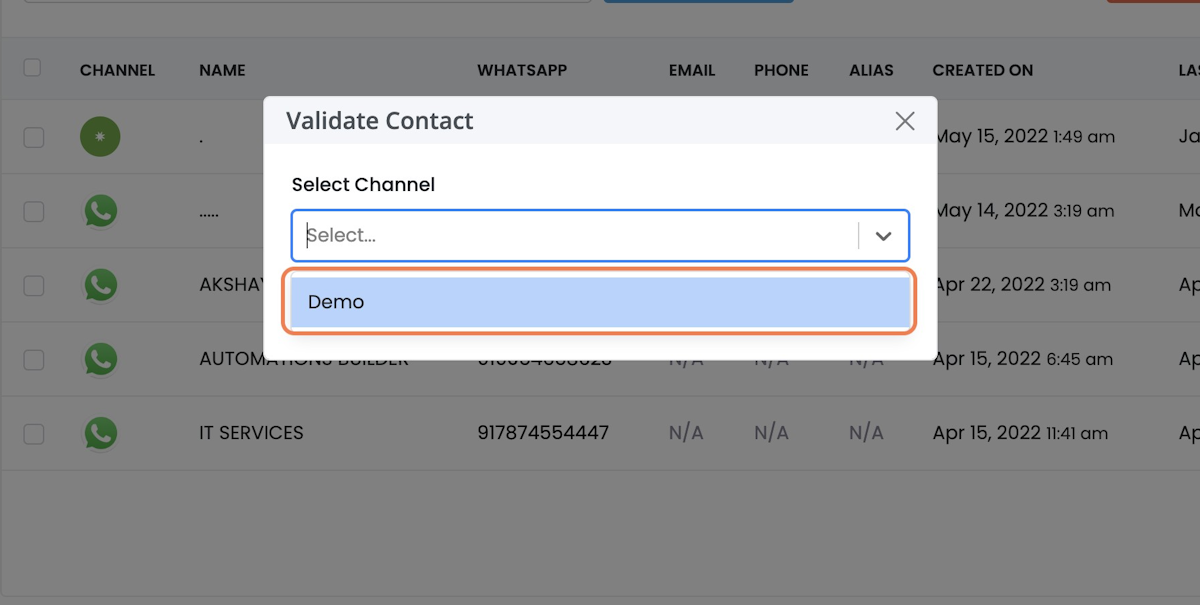
6. Click on Request Validation
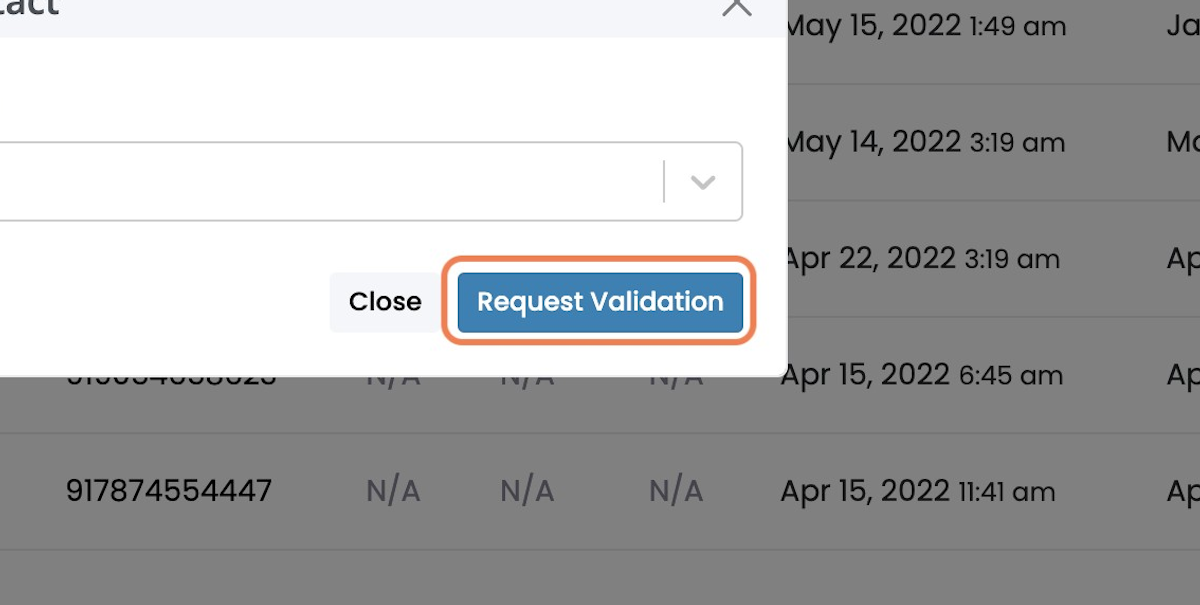
7. Click on OK
Only 1 Validation Request Per Channel Can Run At A Time.
WhatsApp Allows Validating Up to 200 Contacts / Minute, The System will calculate the time required to Validate the Contacts Based on the Quantity & You can request the Next Validation Request Only After the previous Request is Completed.
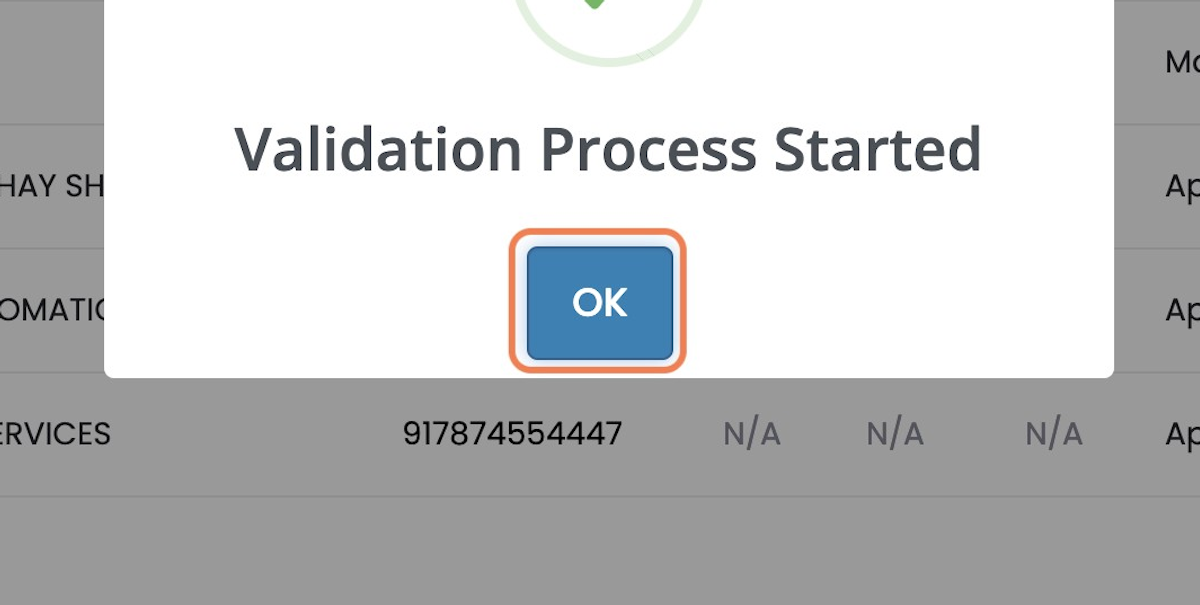
Read Other Blogs - view
Comments
Your comment has been submitted