How to trigger the ChatBot with the Template?
A Quick Guide to Triggering and Interacting with ChatBots.
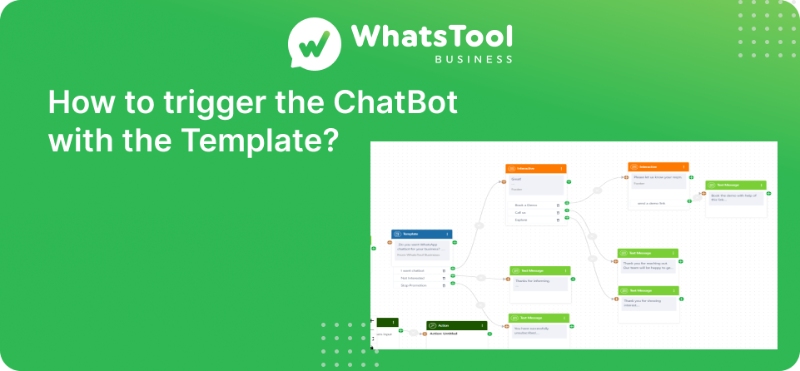
First, you must visit our website WhatsTool Business and log in to the dashboard. On the left side of the dashboard. Goto the ChatBot
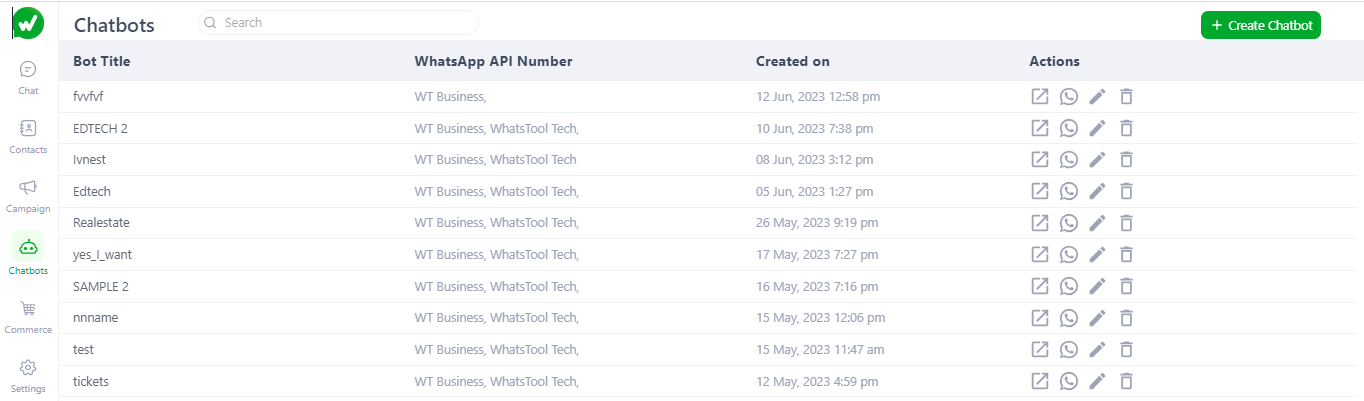
Decide whether to create a new ChatBot or connect to an existing one based on your needs. Open ChatBot and click on Open Templates, Browse the template library and choose a pre-designed template that suits your business goals and customer interaction requirements.
Connect the selected template to the initial ChatBot buttons to create a smooth conversation flow.
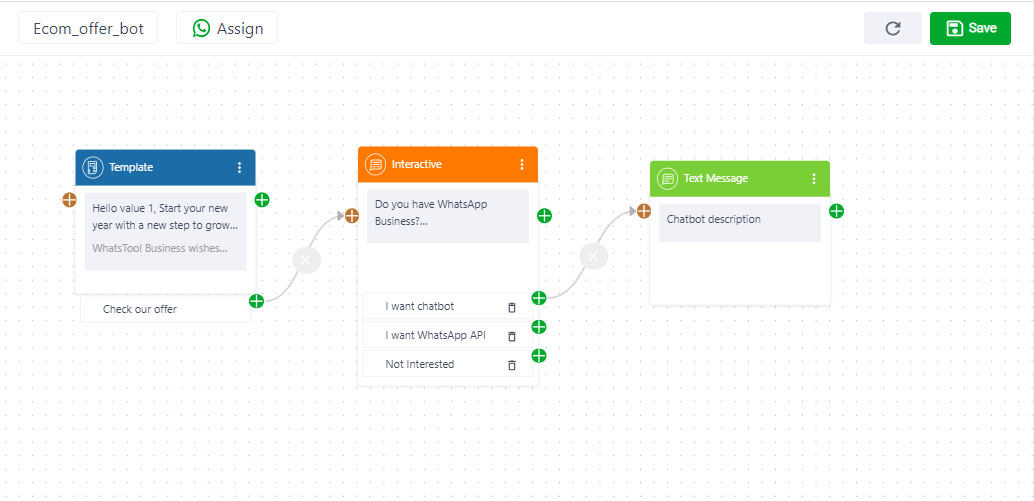
Run your campaign, and the ChatBot will automatically engage with customers based on their responses.
Conclusion:
By following these simple steps, you can effectively trigger and interact with ChatBots, automating customer interactions and providing personalized experiences. Utilizing ChatBots can improve customer satisfaction and streamline business operations.
Read Other Blogs - How to Create Templates For WhatsApp Business API?
Comments
Your comment has been submitted