How to start a new Conversion in WhatsTool Business Dashboard?
Conversion in Whatstool Dashboard.
In the conversion section in the WhatsTool dashboard, we can check the chats or messages which we used to send and receive from The API number.
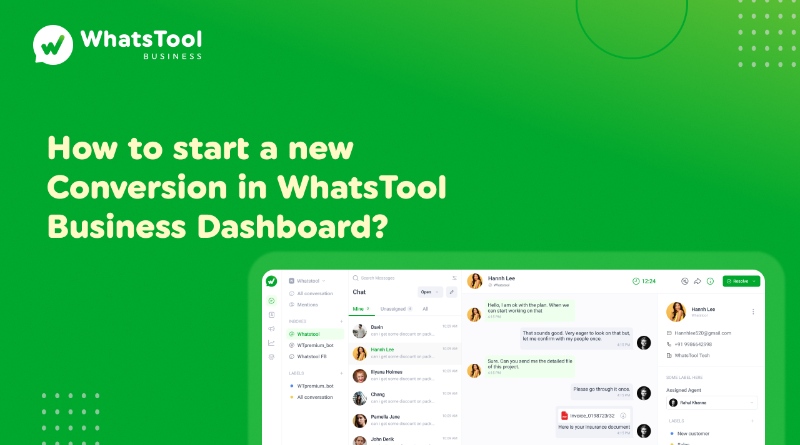
To start a new conversion:
- Open a WhatsTool Dashboard.
- You need to click on the pencil icon.
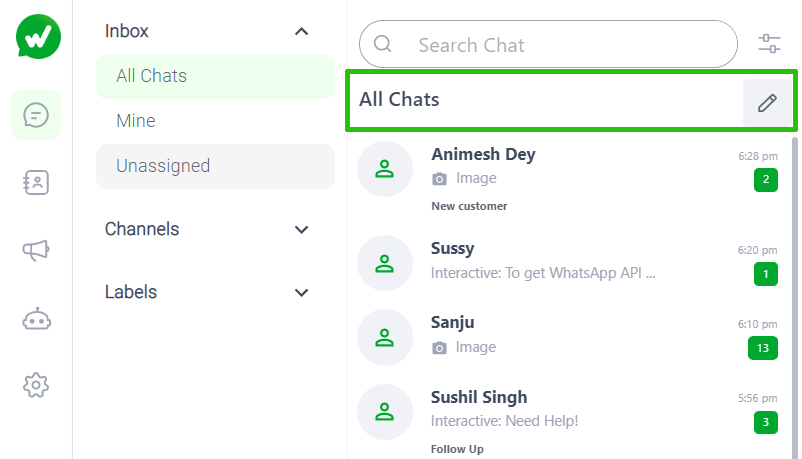
- The new chat section pops up. then choose the country code and write the Phone number then click on next.
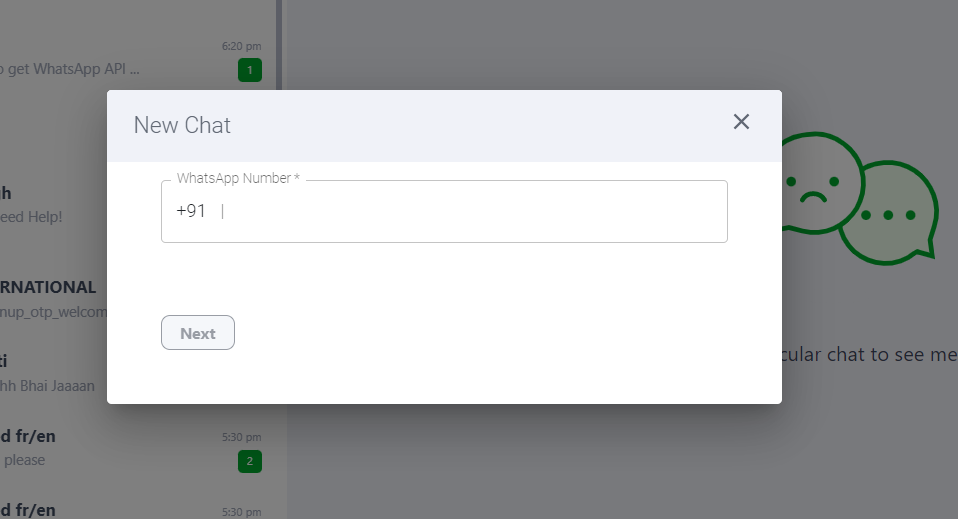
- Choose the channel by that which you want to send the message.
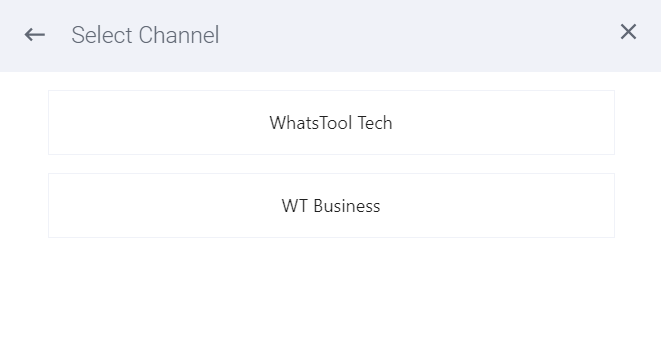
- then the template messages are shown. you can select any template message to send.
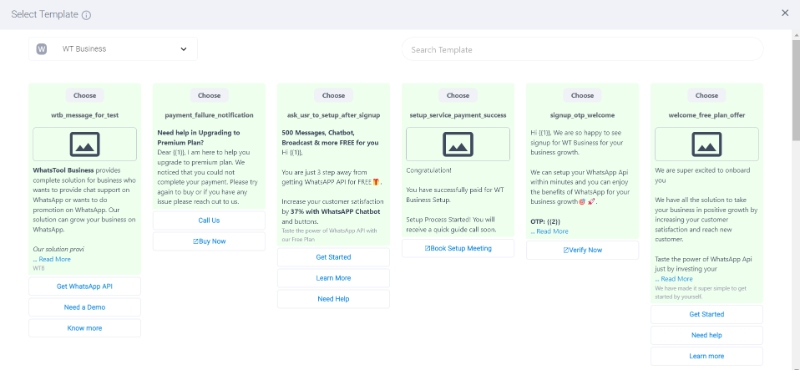
- Then the message will send and appears in chat section
Read Other Blogs - View
Comments
Your comment has been submitted