How to share WABA with your Customer / Sub Account?
1. Click on Go To WABA
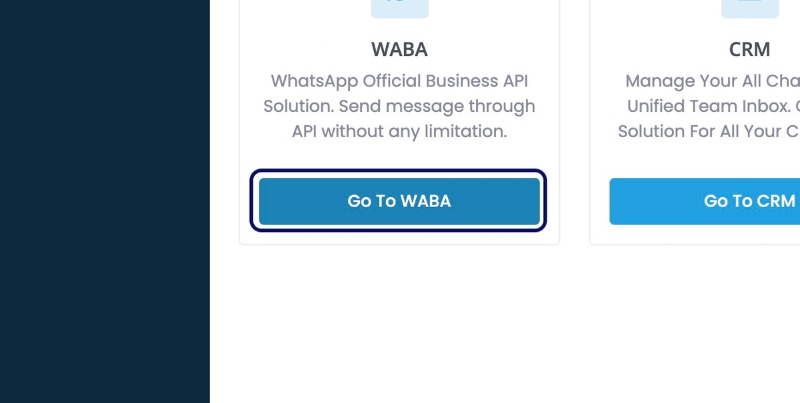
2. Click on Action dots for a WABA
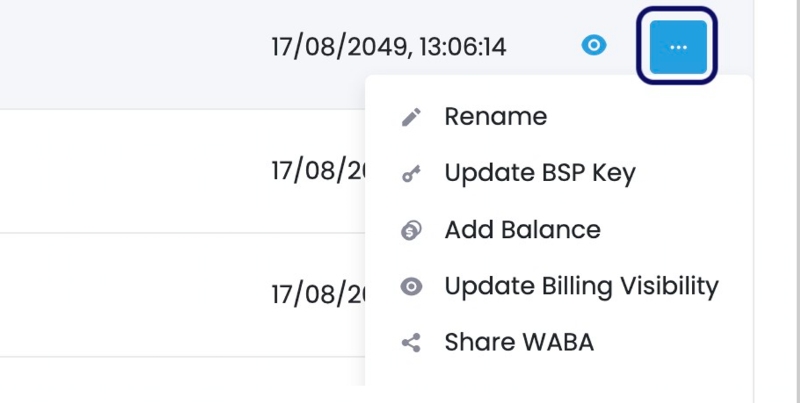
3. Click on Share WABA
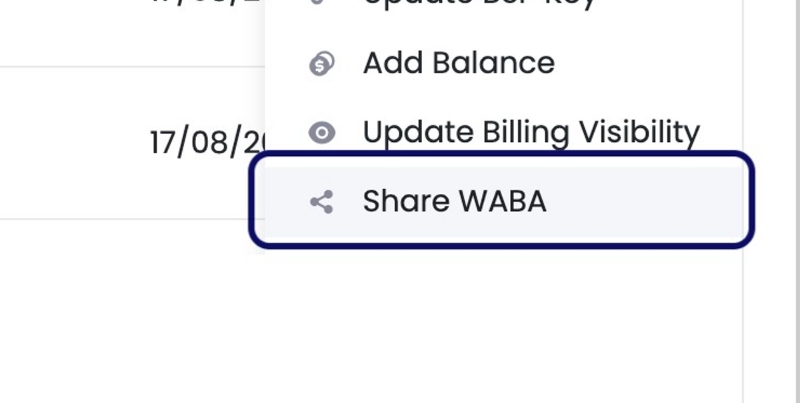
4. Type the Full Email ID of your Customer
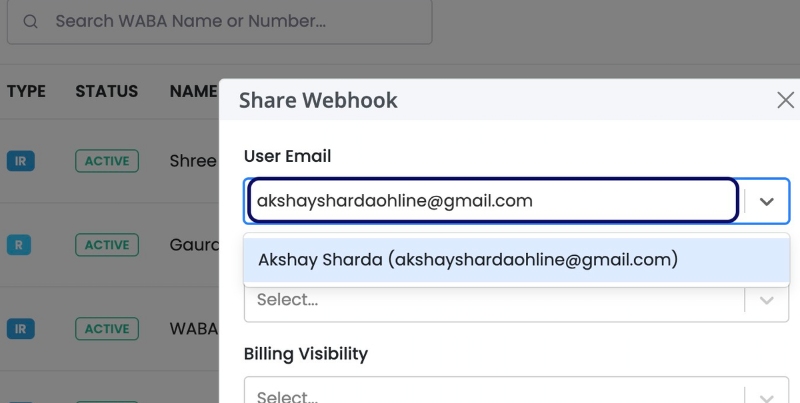
5. Select the Share Type
You can share products with Customers in 2 types
1) Revocable
2) Irrevocable
Revocable can be Revoked / Taken Back
Irrevocable can never be taken back !
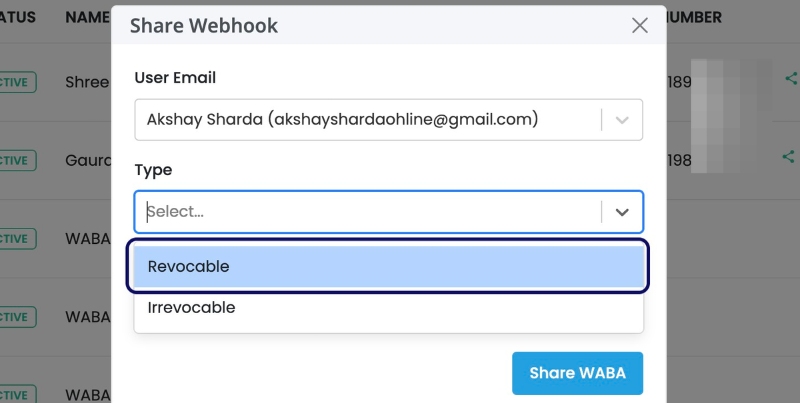
6. Set An Expiry Date – Only For Revocable
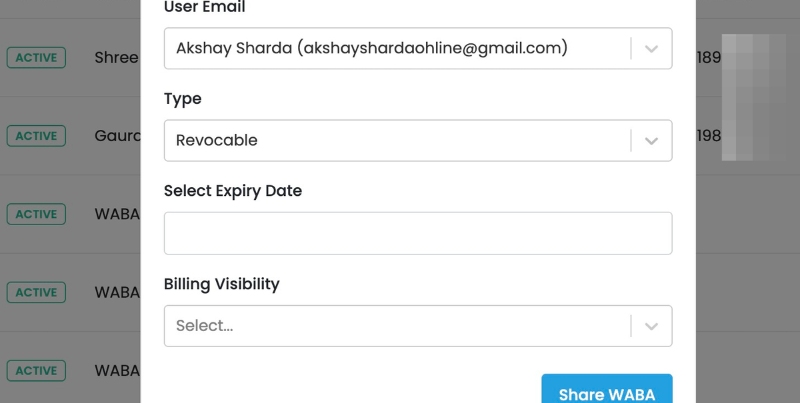
For Revocable Share, You can set an Expiry Date for your Customer.
Kindly Note:- You cannot Revoke / Take Back the WABA from the customer before the end of the Expiry Date!
Comments
Your comment has been submitted