How to send WhatsApp Broadcast? [A Quick Guide]
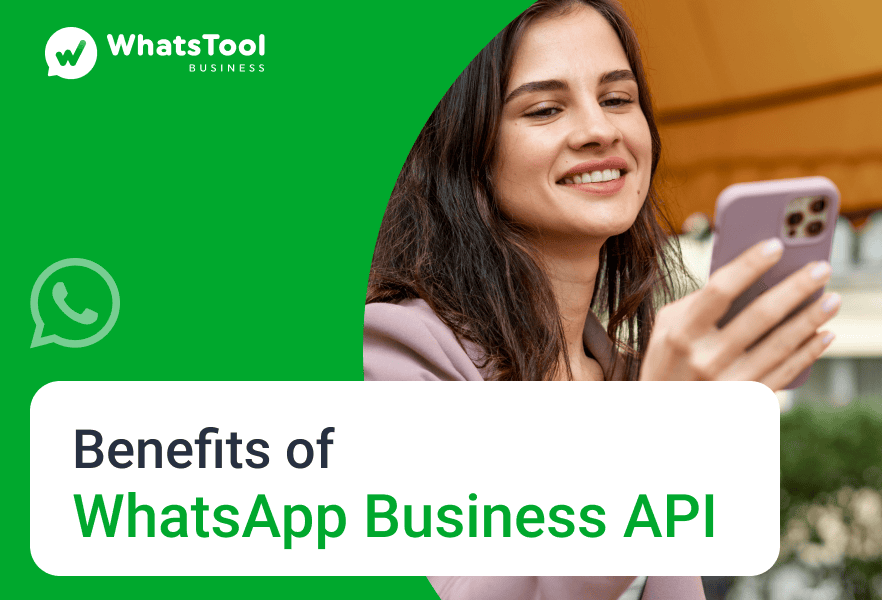
What is WhatsApp Broadcast?
WhatsApp Broadcast is a unique feature that empowers users to send a single message to numerous recipients without the need for a traditional group chat, directly on WhatsApp. What sets it apart is that it maintains individual privacy; each recipient receives the message in a private, one-on-one conversation with the sender. This means that recipients cannot see who else received the message, nor can they interact with each other in the same chat. Replies to the broadcasted message are sent directly to the sender, allowing for discreet and efficient mass communication while preserving the confidentiality of recipient lists and individual conversations. Typically, WhatsApp Broadcast has a recipient limit, usually set at 256 contacts with WhatsApp Business App whereas with WhatsApp API it can go up to unlimited, making it suitable for disseminating announcements, updates, or information to a specific group without the complexities of managing a full-fledged group chat.
Different methods for sending Broadcast Messages on WhatsApp
1. WhatsApp Business App:
WhatsApp Broadcast using the WhatsApp Business app enables businesses to efficiently communicate with their customers or clients. Businesses can create broadcast lists, selecting multiple recipients from their WhatsApp Business contact list, and send messages while maintaining individual privacy. Each recipient receives the message as a personal conversation with the business profile, preserving their privacy and allowing for one-on-one interaction. This feature is valuable for businesses looking to send updates, promotions, or important information to a specific group of contacts while utilizing the enhanced business features and tools available in the WhatsApp Business app to streamline customer communication.
Features Of WhatsApp Broadcast using WhatsApp Business App:
- Individual Privacy: WhatsApp Broadcast maintains the privacy of recipients, sending messages as separate one-on-one conversations. This ensures that recipients cannot see each other's contact information or responses.
- Efficient communication: Businesses can send important updates, promotions, or information to a large group of contacts simultaneously (up to 256), saving time and effort compared to sending individual messages.
- Rich Media Messaging: WhatsApp Broadcast allows businesses to send messages with text, images, videos, documents, and links, enabling more engaging and informative content.
- Labels & Filters: Labels and filters help businesses organize and categorize their contacts, making it easier to manage and target specific customer segments.
Limitations of WhatsApp Business App:
- Recipient Limit: WhatsApp Broadcast has a recipient limit, typically set at 256 contacts per broadcast list. If you need to reach a larger audience, you'll need to create multiple broadcast lists, which can be cumbersome to manage.
- One-Way Communication: WhatsApp Broadcast is primarily designed for one-way communication. Recipients cannot see each other's responses or interact within the broadcast message. Replies go directly to the sender, making it less suitable for group discussions.
- No Opt-In or Subscription: Unlike some messaging platforms, WhatsApp Broadcast does not offer an opt-in or subscription feature. This means that you cannot send broadcast messages to contacts who have not saved your business number, limiting your reach to existing contacts.
- Limited Automation: While the WhatsApp Business App allows for some automation features like away messages and quick replies, it does not provide extensive automation capabilities. For advanced automation, you may need to consider the WhatsApp Business API, which is more complex and typically used by larger businesses.
- Message Delivery Time: Broadcast messages are sent individually to each recipient, which may lead to delays in message delivery, especially if you have a large number of recipients in your list.
- No Recipient Feedback: Unlike in group chats, you do not receive feedback on whether a recipient has seen your broadcast message. You can only see if the message has been delivered to the recipient's device.
- Content Moderation: WhatsApp has strict policies regarding the type of content that can be sent through the platform. Broadcast messages must adhere to these policies to avoid potential account restrictions.
- Limited Contact Management: While you can organize contacts into broadcast lists, the contact management features in the WhatsApp Business App are relatively basic compared to more robust CRM (Customer Relationship Management) systems.
2. WhatsApp Business API
WhatsApp Broadcast using the WhatsApp Business API like WhatsTool Business is a powerful tool for businesses and organizations to send messages to large audiences with greater automation and scalability. It allows businesses to create broadcast lists, categorize contacts, and send messages to multiple recipients while maintaining individual privacy. Unlike the WhatsApp Business App, the API offers advanced automation capabilities, enabling businesses to integrate WhatsApp with their systems, automate responses, and handle high-volume messaging efficiently. This makes it particularly suitable for larger enterprises and customer service applications where automated interactions and streamlined communication are crucial.
Features Of WhatsApp Broadcast using WhatsApp Business API:
- High Recipient Limit: The API allows for a much higher recipient limit (can go up to unlimited), making it suitable for businesses with medium to large customer bases.
- Automated Messaging: Businesses can set up automated messaging flows using smart chatbots, including welcome messages, order confirmations, shipping updates, and more, improving customer service and response times.
Personalized Messaging: The API enables businesses to personalize messages with customer information, such as names and order details, for a more tailored user experience.
Customer Segmentation: You can segment your customer base and send targeted broadcast messages to specific customer groups for more effective marketing and communication.
- Interactive Buttons: You can use interactive buttons within messages to provide options for users to take specific actions, such as making a reservation, confirming an appointment, or viewing product details.
- Rich Media Messaging: The API supports rich media messages, including images, videos, documents, and interactive elements, enabling businesses to create engaging content.
- Message Templates: Message templates help standardize communications for specific use cases, such as appointment reminders, notifications, and account verification, ensuring compliance with WhatsApp policies.
- Conversation Management: The API allows for more efficient management of conversations, with the ability to assign chats to specific agents or departments and access conversation history.
- Message Tracking: Businesses can track the status of sent messages, including delivery and read receipts, to assess message performance.
- No-code Chatbots: Businesses can implement chatbots and conversational AI to handle common customer inquiries, automate responses, and provide 24/7 support.
Comments
Your comment has been submitted