How to send bulk WhatsApp messages without getting blocked?
What is WhatsApp Broadcast/Bulk messaging?
WhatsApp Broadcast/Bulk messaging is a feature that allows you to send a single message to multiple recipients simultaneously without creating a group chat. This feature is particularly useful for businesses, organizations, or individuals who want to send messages to a large number of users on WhatsApp without the need for individual or group conversations.
With WhatsTool Business API solution, you can send broadcast messages to thousands of saved and unsaved contacts. You can send multimedia-rich messages and can customize your message as per your need.
What kind of Bulk messaging can lead to account banning on WhatsApp?
WhatsApp has strict policies and guidelines to maintain the integrity of its platform and provide a positive user experience. Engaging in certain types of bulk messaging or spammy behavior can lead to an account or phone number being banned or restricted. Here are some practices that can get you banned on WhatsApp:
- Bulk messaging from an unauthorized App/WhatsApp API: Using third-party APIs or unofficial versions of WhatsApp for mass messaging can lead to account bans. Using automated scripts, bots, or software to send a large volume of messages in a short period of time can be a violation of WhatsApp's policies. This includes using WhatsApp for non-personal purposes.
- Sending abusive or offensive contents: Sending hate speech, harassment, or abusive content through WhatsApp can result in account bans. WhatsApp takes user safety and privacy seriously.
- Sending misleading information: Sending false or misleading information, including scams, phishing attempts, or fraudulent offers, can result in an account ban.
- Sending unsolicited Commercial messages: Sending promotional or marketing messages to recipients who have not explicitly opted in to receive them is considered spam. This includes sending advertisements, offers, or product promotions without the recipient's consent.
- Violating WhatsApp Business Policy: If you are using WhatsApp Business API, make sure to adhere to WhatsApp's Business Policy, which includes strict guidelines on how you can communicate with customers.
Different Ways to Send Bulk Messages on WhatsApp
WhatsApp has strict policies against sending unsolicited bulk messages or spam, as mentioned in the previous response. However, if you have a legitimate need to send bulk messages to individuals or customers who have opted in to receive your messages, there are a few ways to do so while complying with WhatsApp's policies:
- WhatsApp Business API: WhatsApp offers a business API that allows medium and large businesses to send messages to their customers in a bulk and automated manner. This API provides businesses with the tools to manage conversations, send notifications, and provide customer support at scale. It's designed for enterprises and requires approval from WhatsApp, you will need an authorized platform like WhatsTool Business.

- WhatsApp Business App: The WhatsApp Business App is a separate application designed for small and medium-sized businesses. While it doesn't support massive-scale messaging, it does allow you to create automated responses, send broadcast messages, and manage your business interactions more effectively.
- Third-Party Bulk Messaging Services: There are third-party services and platforms that integrate with WhatsApp's business solutions to help you send bulk messages while complying with WhatsApp's policies. These services often provide features like message templates, scheduling, and analytics.
- Manual Broadcast Lists: In the standard WhatsApp application, you can create broadcast lists to send messages to multiple contacts simultaneously. However, each recipient will receive the message as an individual message, and your messages must still adhere to WhatsApp's policies.
How to apply for WhatsApp Business API with WhatsTool Business?
The quicksignup with WhatsTool Businss is super-fast & will get you instant approval for the WhatsApp Business API Account (within 30 Minutes)
Pre-Requirements to Apply Free of charge WhatsApp Business API
You should have these things prepared prior to applying for WhatsApp Business API
- A FRESH PHONE NUMBER: You need to have an active phone number which isn't registered to the WhatsApp account. You can also use an old/existing phone number as well, but you'll need to permanently delete the WhatsApp App account active on it.
- VERIFIED FACEBOOK BUSINESS MANAGER ACCOUNT: You need to have your Facebook Business Manager Account verified to get full access of WhatsApp Business API.
- A BUSINESS WEBSITE: A Business Website is mandatory to get access of WhatsApp Business API.
- CREDIT CARD
To verify your business, we need at least two documents:
- Business bank statement
- Business License
- Certificate of incorporation
- Goods and services tax registration certificate (GST)
- Permanent account number card (PAN)
- Shop establishment certificate
Udyam Aadhar / MSME Certificate
- Utility bill
Now let's learn how to apply for WhatsApp API with WhatsTool Business step-by-step:
- Signup to WhatsTool Business:
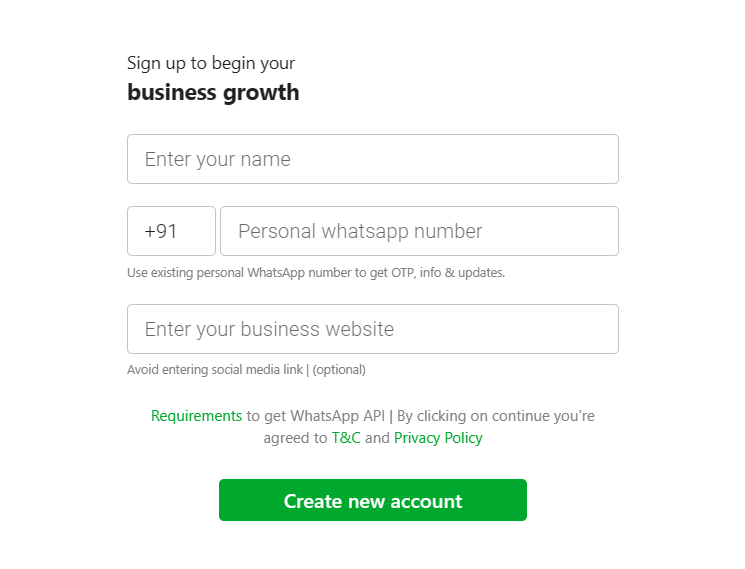
Go to WhatsTool Business Signup Page by clicking the button below. You can sign up with your Google account or you can use a different business email and enter your name, WhatsApp number & website.
Signup here! - Add Your Company Details
Enter Business details like Company Name, size, industry so that we can customize your experience.Once done, click on the “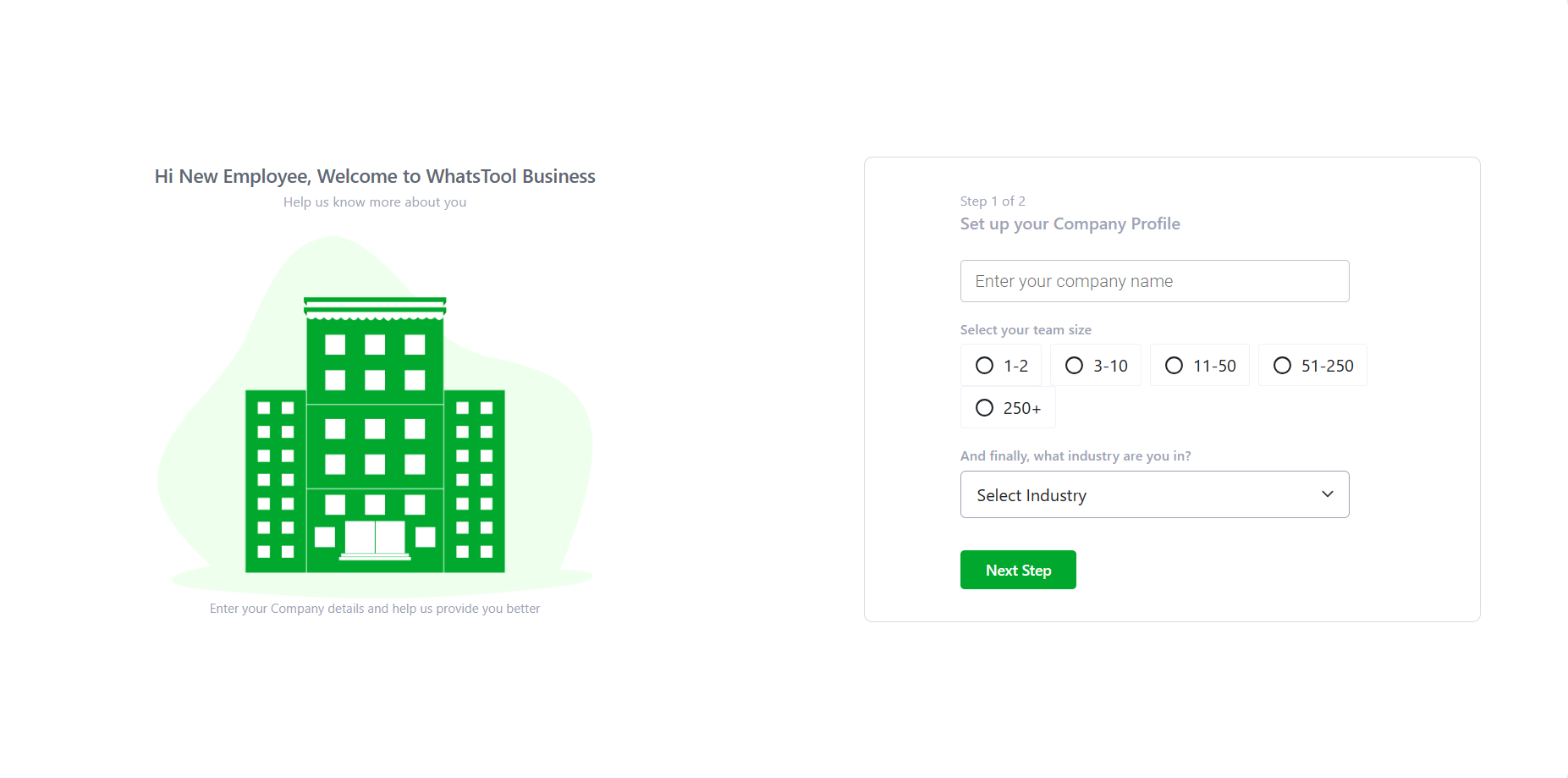
Submit & start” button to proceed ahead. - Your 15-Day FREE Trial will get activatedYou've now access to all its features with Free 5000 WhatsApp Conversation Credits to test out the platform & messaging.
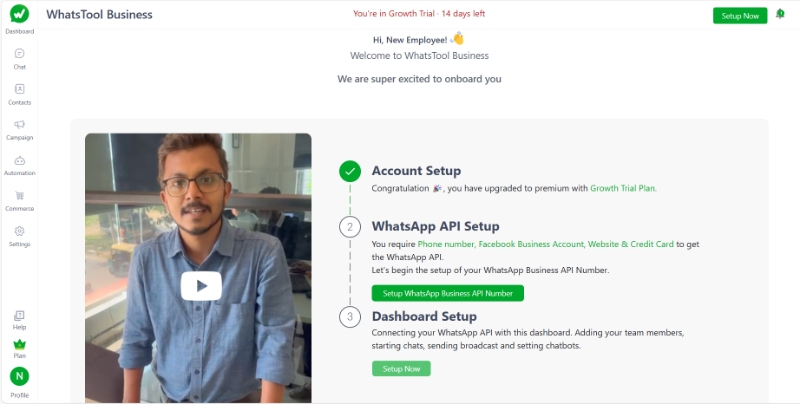
Start 15 days free trial! - Setup WhatsApp API number
By clicking on Add WhatsApp API number you can add your number and proceed!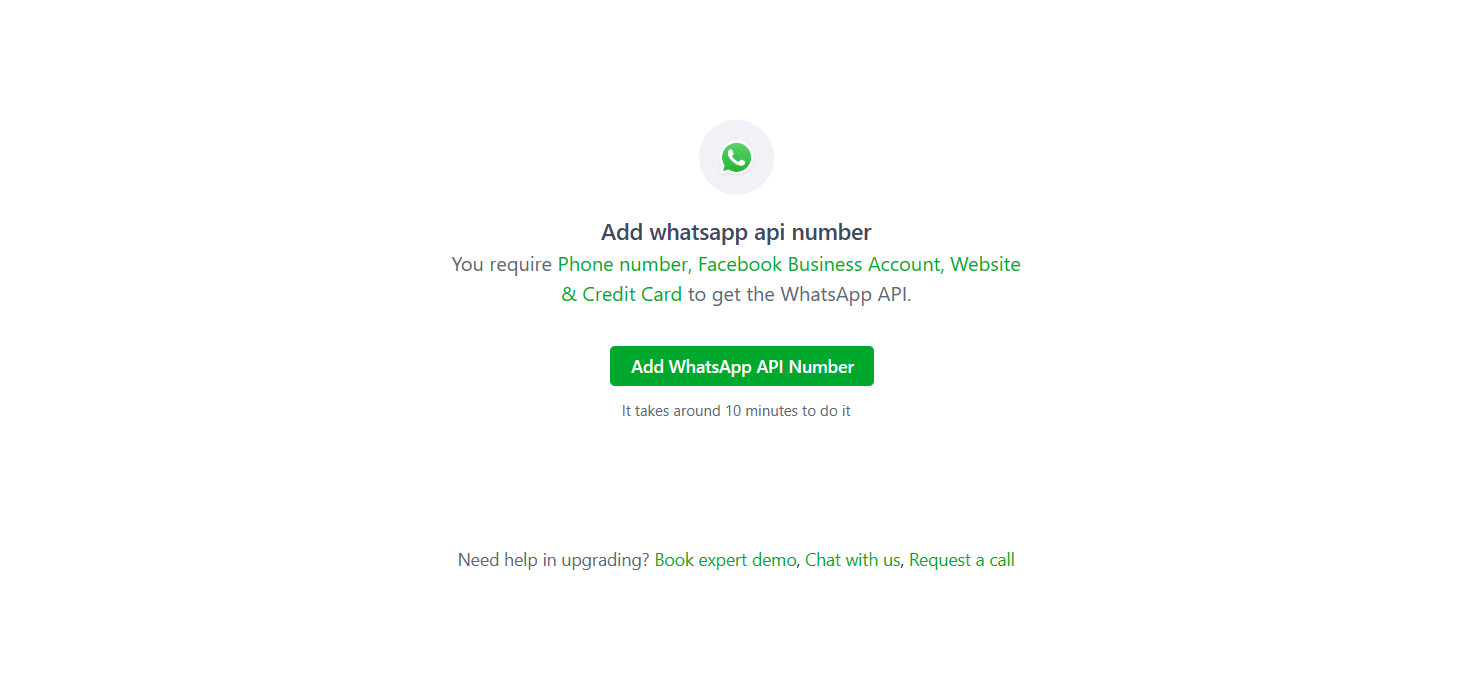
NOTE: Mobile number must not have an active WhatsApp account.