How To Get Green Tick On WhatsApp Business API?

Contents
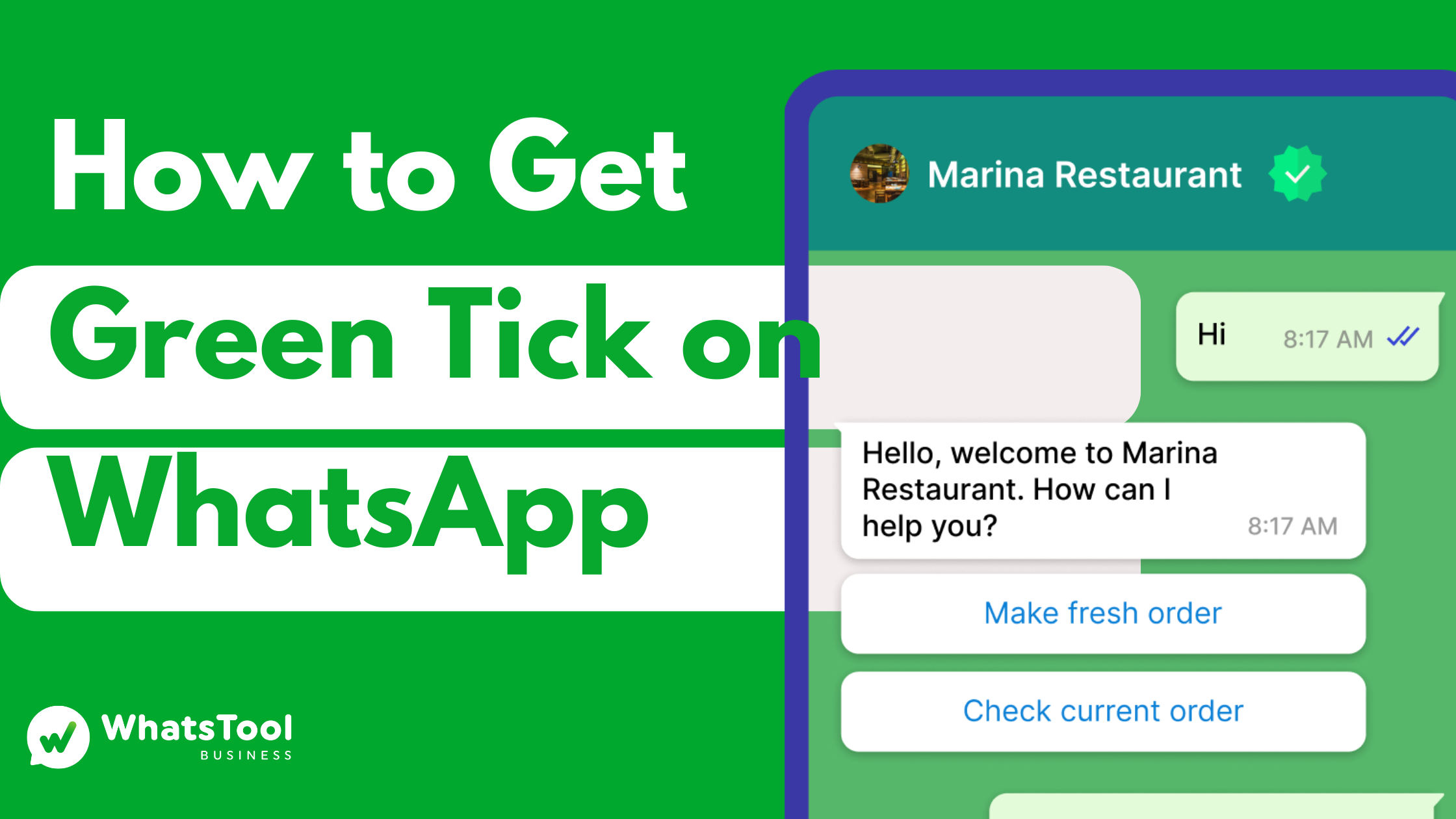
What is WhatsApp Green Tick?
The green tick on WhatsApp is a verification badge that signifies that an account, typically belonging to a notable business, celebrity, or organization, has been verified as genuine by WhatsApp. It appears as a green tick icon next to the account's name in chats and group conversations. This badge helps users distinguish between authentic accounts and potential impostors, providing a level of trust when interacting with verified accounts.
Who can apply for WhatsApp Green Tick?
A business using WhatsApp Business API with the following requirements can apply for WhatsApp Green Tick Verification:
- Having WhatsApp Business API account (must have Facebook Business Verification).
- Two-step authentication enabled.
- Should be a business (Individual businesses are currently not allowed).
- At least tire-2 of messaging level or higher.
So, if you have:
- An Approved WhatsApp Business API account,
- A Registered Business and
- Press coverage
Then, you can apply for WhatsApp Green Tick Verification via WhatsTool Business, easily!
Note: You can't apply for Green Tick with your WhatsApp Account on the Business App, you need to have WhatsApp Business API account!
How To Apply For Green Tick Verification?
If you meet all the above-mentioned requirements, you can easily apply for an Official WhatsApp Business Account directly through your WhatsApp Business Manager.
- Login to WhatsApp Manager
- Go to Account Tools on the left sidebar.
- Select your phone number and then click on Profile.
- Click on Submit Request to submit a request for Green tick verification for WhatsApp Business API
Note: Make sure to carefully fill out all the required details before you submit your request for verification. If your verification request gets rejected, you will have to wait for 30 days before you can apply again.
Above mentioned steps are shown in an image illustration below
To open WhatsApp Manager [ Open Meta Business Manager > Go to WhatsApp Accounts > Select a WhatsApp Account > Go to settings > Click on WhatsApp Manager
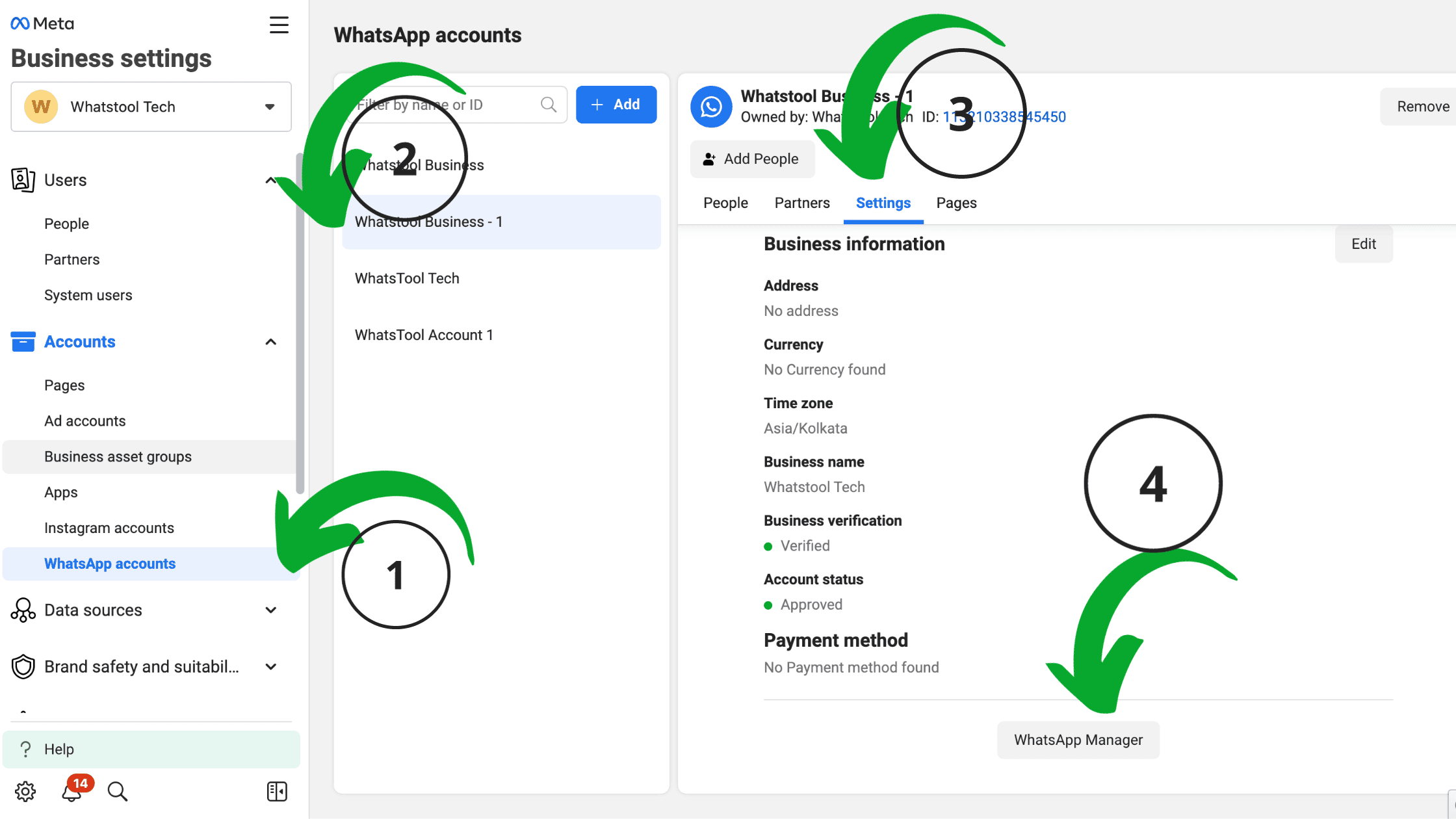
Go to tools on the left bar
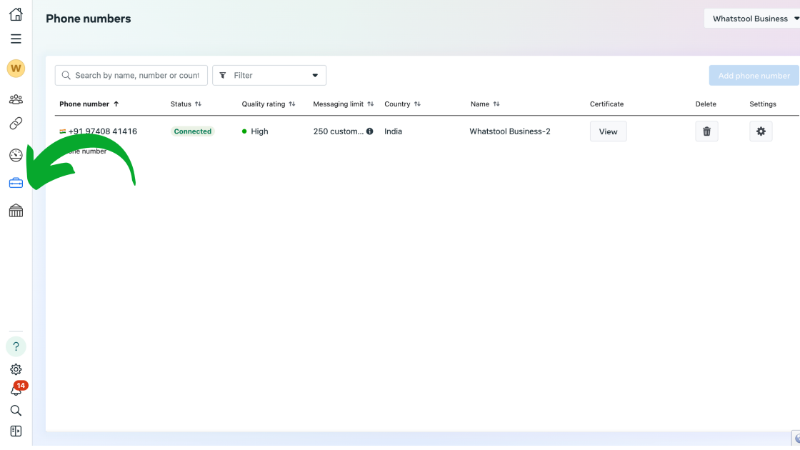
Click on numbers and then on the profile
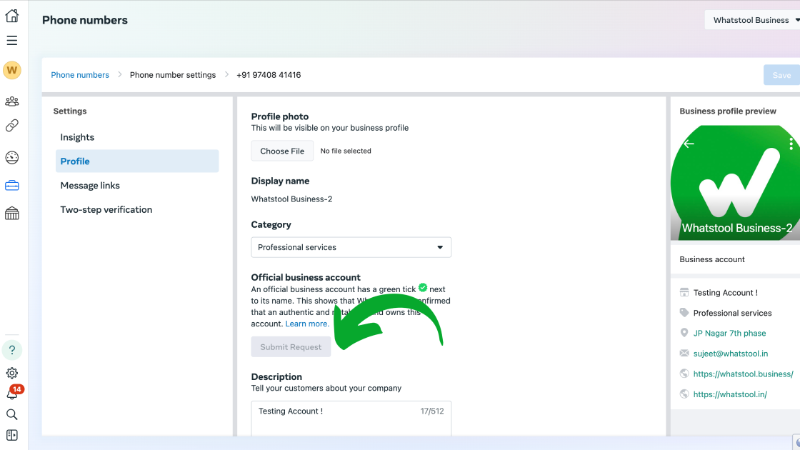
What is the cost of Applying for Green Tick Verification?
With WhatsTool Business you can apply for Green Tick for FREE!
WhatsApp itself has officially announced that there is no cost to apply for Green Tick verification. (However, there are some API platforms that charges you for verification)
Why getting the WhatsApp green tick badge so important?
WhatsApp green checkmark badge is important for businesses as it fosters trust, enhances customer confidence, offers useful tools for communication, and contributes to a positive brand image, all of which can lead to better customer engagement and business success.
- Trust and Authenticity: The Green Tick badge provides a visual confirmation to users that they are interacting with a legitimate and verified business. This helps build trust and credibility, especially in an environment where scams and fake accounts are prevalent.
- Customer Confidence: When customers see the green checkmark, they are more likely to engage with the business, respond to messages, and make inquiries or purchases, knowing that they are dealing with an authentic entity.
- Profile Recognition: The badge makes the business profile stand out and easily identifiable in chats and group conversations, making it easier for customers to find and connect with the business.
- Features and Tools: Verified business accounts often have access to additional features and tools provided by WhatsApp for business communication. These tools can enhance the customer experience, such as automated responses, catalog sharing, and customer support features.
- Official Communication: For businesses, having a verified account can help in official communication with customers, suppliers, and partners. It can also prevent impersonation and misinformation by ensuring that customers know they are interacting with the real business.
- Brand Image: Displaying the green tick/checkmark badge can enhance a business's brand image, as it signifies professionalism and a commitment to providing a reliable and authentic presence on WhatsApp.
How WhatsTool can help you get an Official WhatsApp Green Tick?
As you have finished up at this point, there are numerous factors that impact whether your business gets verified. That is the reason it's vital to have a resource you can go to for help.
WhatsTool Business is an official WhatsApp Business API provider. By setting up an account with us, you can get the insight and support necessary to get the WhatsApp Green Tick Verification for your business.
Here are some general tips recommended by WhatsTool Business to increase your chances of getting the Green Tick:
- Complete and Optimize Your WhatsApp Business Profile:
Ensure your WhatsApp Business Profile is fully filled out with accurate and comprehensive information. This includes your business name, phone number, website, address, business category, and a clear profile picture or logo. A complete profile shows professionalism and legitimacy. - Adhere to WhatsApp's Business Policy:
Familiarize yourself with WhatsApp's business policies and guidelines. Comply with their terms of service, spam policies, and any specific requirements they have in place for verification. Avoid spammy behavior or excessive automated messages. - Provide Verifiable Business Information:
WhatsApp typically requires verifiable information to prove your business's legitimacy. This may include providing official documents such as business licenses, certificates, or other legal paperwork. Be prepared to verify your identity and business operations. - Engage Actively and Responsively:
Maintain active and responsive communication with your customers on WhatsApp. Use WhatsApp's business features like quick replies, labels, and automated responses to provide efficient and helpful customer support. Consistent engagement demonstrates your commitment to customer satisfaction. - Build a Positive Online Presence:
Showcase your business's positive online presence on other platforms and websites. This can include having an active social media presence, a professional website, and positive reviews or testimonials. WhatsApp may consider your online reputation when evaluating your application.
Read more on our amazing Features and resources :
2. WhatsApp CRM
4. WhatsApp Chatbot Templates
7. WhatsApp API
Comments
Your comment has been submitted