How to Customize Columns Visible in The CRM?
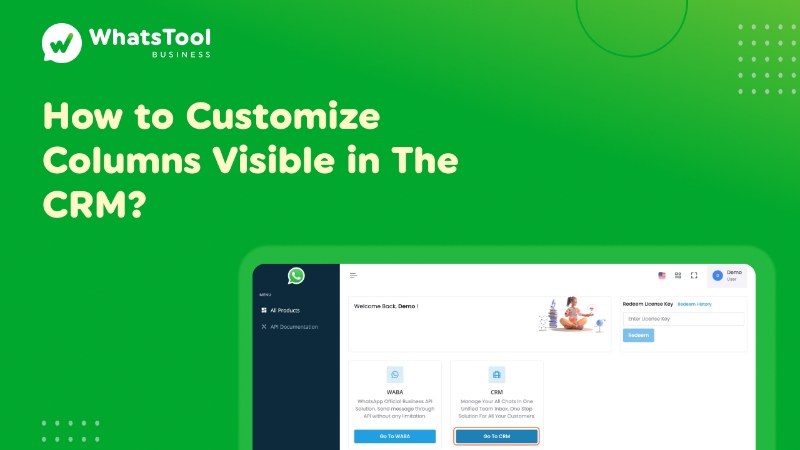
1. Click on Go To CRM
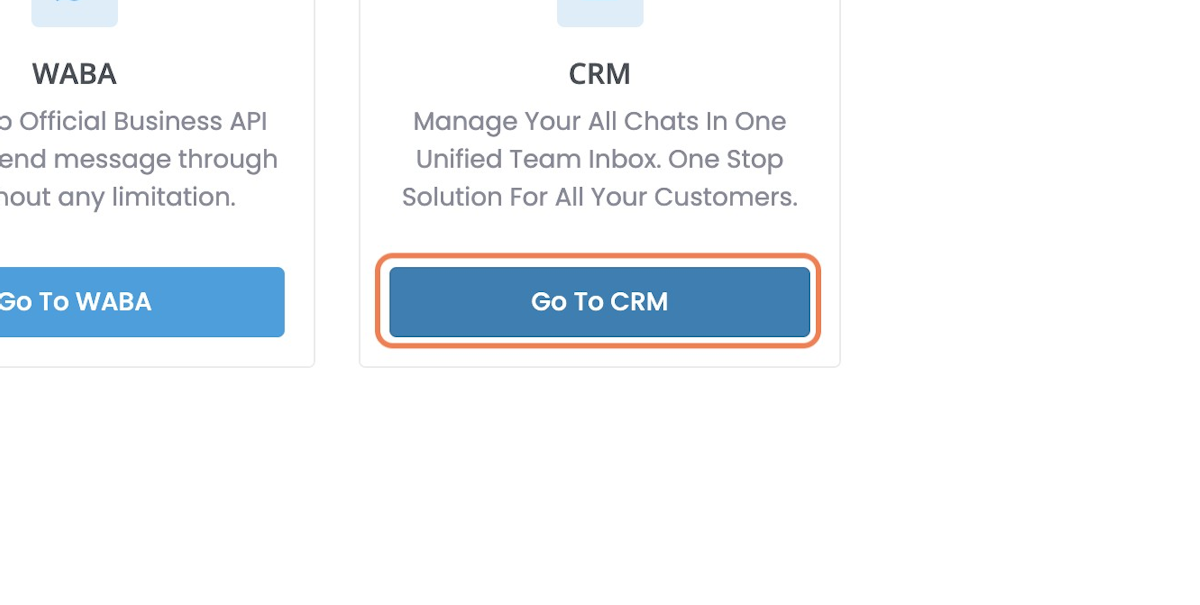
2. Click on the Three Dots
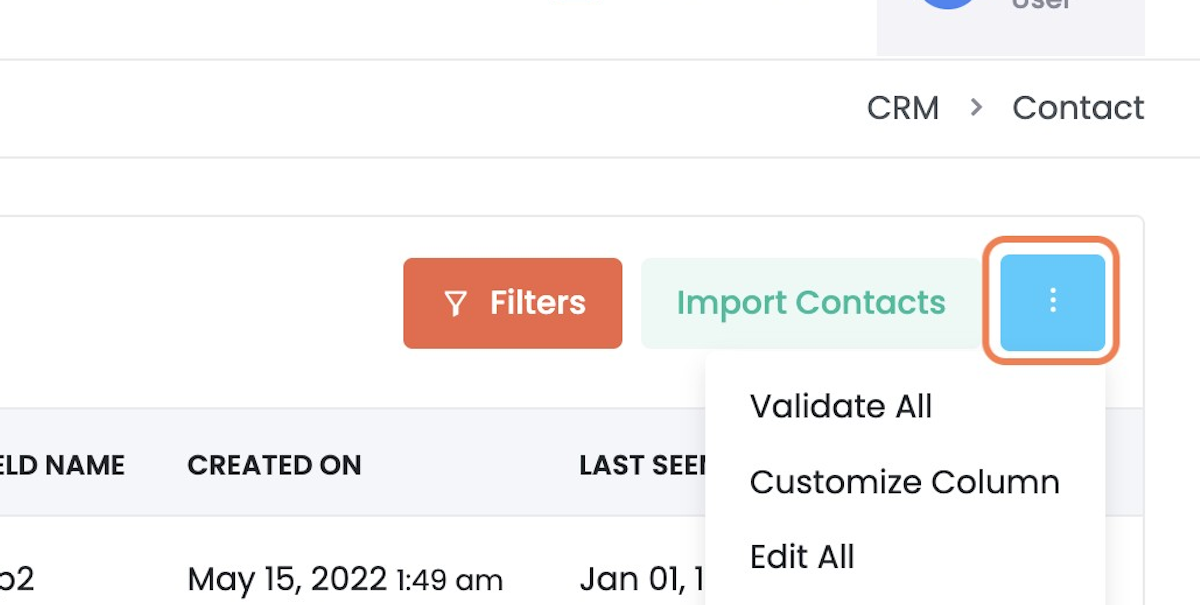
3. Click on Customize Column
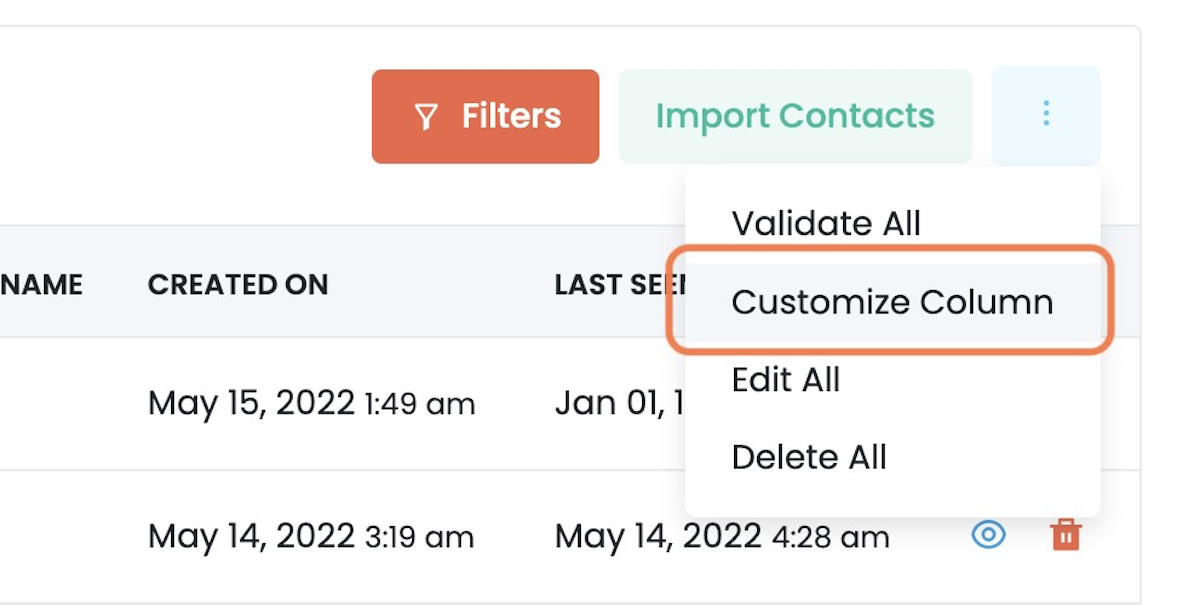
4. Uncheck the check
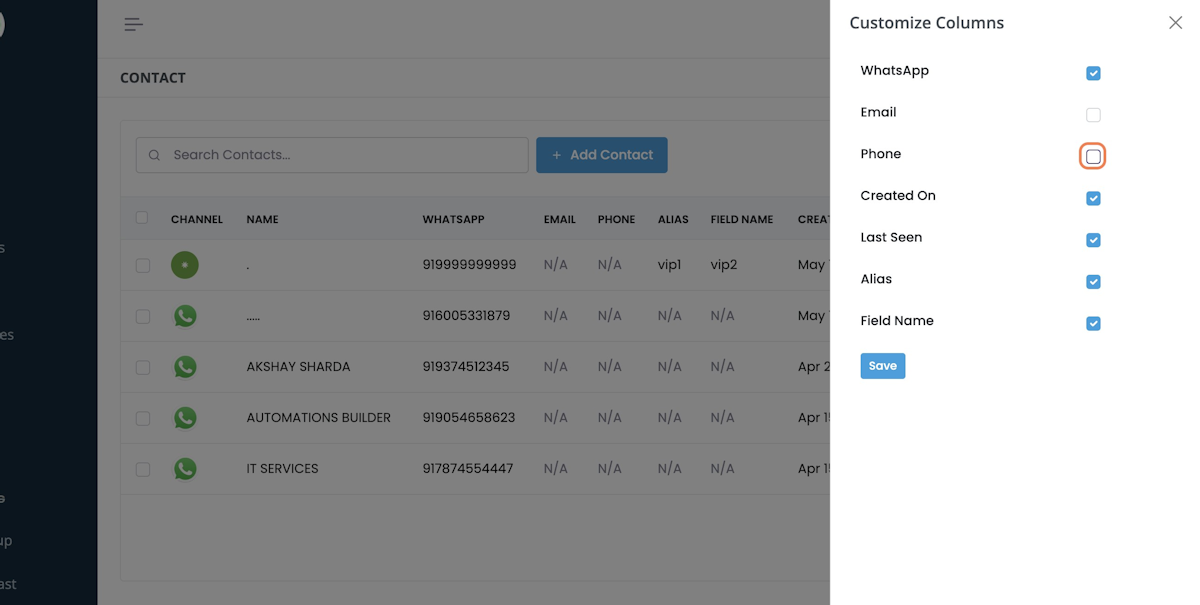
5. Select The Columns Which You Want To Show / Hide
Custom Fields Can be Set to View / Hide As Permanent
But
“Default Columns” in the Green Box are Hidden Only Temporarily.
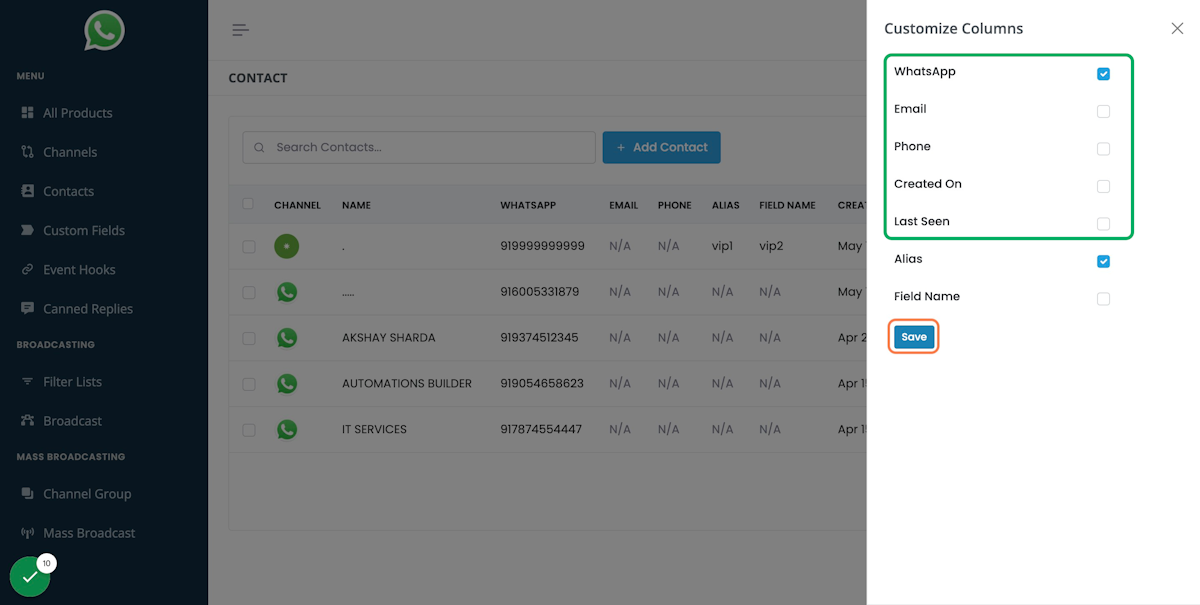
6. Click on OK

Read Other Blogs - view
Comments
Your comment has been submitted