How to add WhatsApp to your website for free?

Looking for ways to integrate WhatsApp to your website? Or how to use WhatsApp for websites?
With more than 2billion monthly active users, WhatsApp definitely is the best channel for your marketing needs and so for adding it to your website, to make it more convenient for your website visitors to reach you on WhatsApp!
WhatsTool Business provides you a platform to reach out to your customers on WhatsApp, broadcast promotional messages, set up chatbots to respond to user automatically, CRM integrations & many more!
Click here to know more about how WhatsTool can help your business grow using WhatsApp. Get 15 days free trial!
Now, let's know 4 different ways to add WhatsApp to your website:
- WhatsApp Official share button.
- WhatsApp Chat Widget.
- WhatsApp click-to-chat button.
- WhatsApp Business API integrations.
- WhatsApp Official share button
WhatsApp provides an official share button that you can add to your website. When clicked, this button allows visitors to share your website or specific content on WhatsApp. To implement this, you need to add a small piece of HTML code to your web pages. You can generate the code on the WhatsApp website or use a third-party service that simplifies the process.
Pros:
Easy to implement.
Promotes sharing of your content via WhatsApp.
Cons:
Limited to sharing, not direct messaging or chat support.- WhatsApp Chat Widget
Consider using a WhatsApp chat widget or plugin. Many third-party services and plugins provide customizable chat widgets that you can easily embed on your website. These widgets enable real-time conversations between website visitors and your WhatsApp account.
Pros:
Offers live chat functionality.
Customizable appearance.
May include additional features like automated responses and chat history.
Cons:
Some plugins may have subscription fees.
May require technical setup.- WhatsApp click-to-chat button.
You can create a WhatsApp Click-to-Chat button that allows visitors to initiate a conversation with you or your business on WhatsApp. To do this, generate a WhatsApp link with a predefined message and add it as a hyperlink or button on your website.
Pros:
Encourages direct communication with visitors.
Customizable predefined message.
Cons:
Visitors need to have WhatsApp installed on their devices.- WhatsApp Business API integrations
If you have a business with high-volume WhatsApp communication needs, you can integrate WhatsApp Business API into your website. This allows you to manage WhatsApp interactions more efficiently and automate responses. However, this option is more complex and typically requires developer assistance.
Pros:
Provides advanced business-oriented features.
Enables automation and integration with CRM systems.
Cons:
Requires technical expertise for setup and maintenance.
May involve additional costs.
See how you can integrate WhatsApp to your website easily with WhatsTool Business API without any additional cost.
How to add WhatsApp Chat Widget to website?
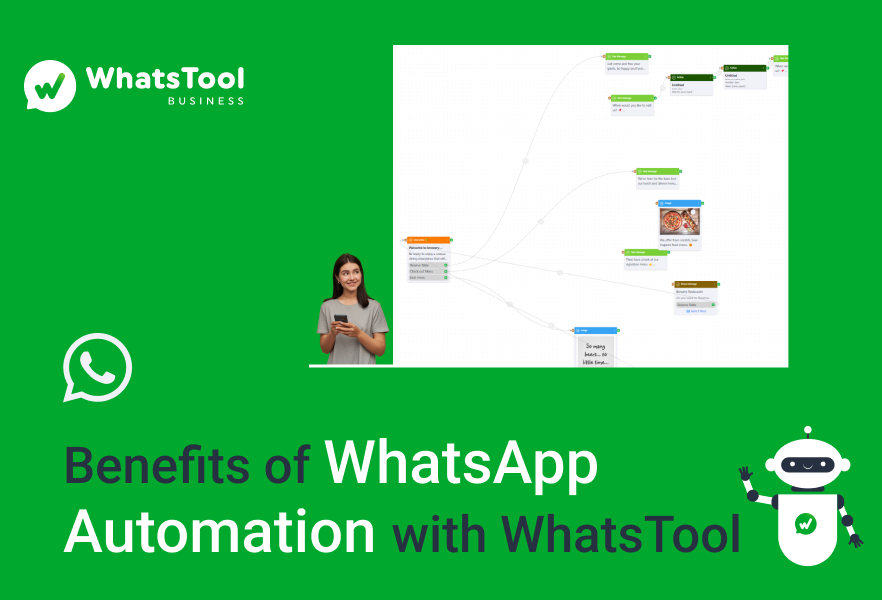
Before we see how we can add the chat widget to website, lets know what its benefits are and how can it help your business/website:
- Real-time Communication: WhatsApp chat buttons enable real-time communication between you and your website visitors. This instant messaging capability allows for quick responses to inquiries, support requests, or questions, improving customer satisfaction.
- Convenience: WhatsApp is a widely used messaging platform, and many people are familiar with it. By providing a WhatsApp chat option, you make it convenient for visitors to reach out to you using a platform they are comfortable with.
- Mobile Accessibility: WhatsApp is a mobile-first platform, making it accessible to users on smartphones and tablets. A WhatsApp chat button ensures that you can engage with visitors regardless of their device, which is especially important as mobile web browsing continues to grow.
- Global Reach: WhatsApp has a global user base, making it an effective means of reaching a broad audience. Whether your website serves a local or international audience, WhatsApp can bridge communication gaps.
- Increased Engagement: Having a chat button prominently displayed on your website encourages visitors to interact with you. It can lead to increased engagement, inquiries, and conversions, such as sales or lead generation.
- Personalization: WhatsApp chats allow for personalized interactions. You can address visitors by their names and provide tailored responses, creating a more personalized and friendly customer experience.
- Cost-Effective: WhatsApp chat is a cost-effective customer support and communication channel compared to traditional phone support or live chat solutions. It can help you save on customer service costs while maintaining quality service.
- Easy Integration: Adding a WhatsApp chat button to your website is relatively easy, especially when using third-party widgets or plugins. It doesn't require complex development work, making it accessible to businesses of all sizes.
- Analytics and Tracking: Many WhatsApp chat button solutions offer analytics and tracking features. You can monitor chat activity, measure response times, and gather valuable insights into customer interactions to improve your support and marketing strategies.
- Multimedia Sharing: WhatsApp supports the sharing of multimedia content, including images, videos, documents, and links. This can be particularly useful for showcasing products, providing visual assistance, or sharing important information with customers.
- Automation: Some WhatsApp chat solutions offer automation features, allowing you to set up chatbots or automated responses to common questions. This can improve efficiency in handling inquiries and providing information.
Add a WhatsApp Chat Button with This Quick Guide:
- Create a WhatsApp Business Account:
The initial step to incorporating a WhatsApp Visit Button on your site is setting up a WhatsApp Business Account. This record offers a plenty of features intended for organizations, like verified badges, quick replies, & detailed analytics. Choose a WhatsApp Chat Widget Provider:
Start by choosing a WhatsApp chat widget provider like WhatsTool Business, there are several services and plugins available that offer WhatsApp chat widgets with various features and customization options.Sign Up or Create an Account:
Visit the website of the chosen WhatsApp chat widget provider and sign up for an account if required. You may need to provide your website details and contact information during the registration process.Configure Your Chat Widget:
Once you have an account, log in to the provider's dashboard and configure your chat widget. This typically involves specifying settings such as the widget's appearance, position on the website, and WhatsApp contact details.Generate the Widget Code:
After configuring the widget, you'll usually have an option to generate the widget code. This code is a snippet of HTML and JavaScript that you'll need to add to your website to display the chat widget.Add the Widget Code to Your Website:
Depending on your website platform and how it's built, you can add the widget code to your site in different ways:Test the Widget:
Before finalizing everything, it's a good practice to test the chat widget to ensure it's working as expected. Make sure you can send and receive messages using the widget.Monitor and Customize:
Regularly monitor the chat widget for incoming messages and customize its settings or appearance as needed to enhance the user experience.Save and Publish:
After adding the widget code, save your changes and publish your website. The WhatsApp chat widget should now be visible on your site, allowing visitors to initiate chats with you via WhatsApp.Using a Content Management System (CMS):
If you're using a CMS like WordPress, Joomla, or Drupal, you can often add the widget code using a plugin or by pasting it into a specific area in your site's settings. Look for options like "Custom HTML" or "Widgets" in your CMS.Adding Code Directly to Your Website:
If you have direct access to your website's code, you can paste the widget code directly into the HTML of your web pages. Place it where you want the chat widget to appear.Using a Website Builder:
If you're using a website builder like Wix, Weebly, or Squarespace, look for options to add custom HTML or embed code, and then paste the widget code there.