5 Engaging WhatsApp Automation Message Templates For Shopify Stores

Abandoned Cart Recovery WhatsApp Message
Cart Abandonment is one of the most prevalent issues online stores face today so much that the overall cart abandonment rate averages more than 80%.
The usual way to deal with this problem is by sending cart reminder emails. But now you can set up abandoned cart reminder WhatsApp messages and have an open rate of more than 95%.
Check out these two simple but powerful WhatsApp cart reminder templates you can set up for your store using WATI in just a few minutes.
What this template does well:
- Provides call to action button in message which makes it easy for customers to complete purchase
- Initiates a conversation if the customer needs help with the “I need help“ button
- Has short and attention-grabbing content that slowly drives the customer back to the cart.
- Creates fear of missing out and nudges customers to complete the purchase.
- Gives a discount offer to customers to incentivize them to take action.
Order Confirmation Message On WhatsApp
Scenario: Get customers to know instantly on WhatsApp when an order placed
Delight customers by sending order confirmation messages on their WhatsApp numbers.
One major merit of sending an order confirmation message is that it removes uncertainty from the minds of customers on whether the order was successful or not as well as with sending order confirmation messages on WhatsApp you can Upsell other related products by including call-to-action buttons and getting customers to buy.
Check out below these two order confirmation templates created using the WHATSTOOL platform by Basic Life brand which has helped them to improve their Upsell performance by over 10%.
What this template does well:
- Removes uncertainty for customers by clearly specifying order details.
- Includes a call to action button “Explore products” which when clicked Up-sells related products
- It’s just not a notification, it can initiate a conversation if customers have queries
- Visually compelling which boosts confidence
Shipping Notifications On WhatsApp
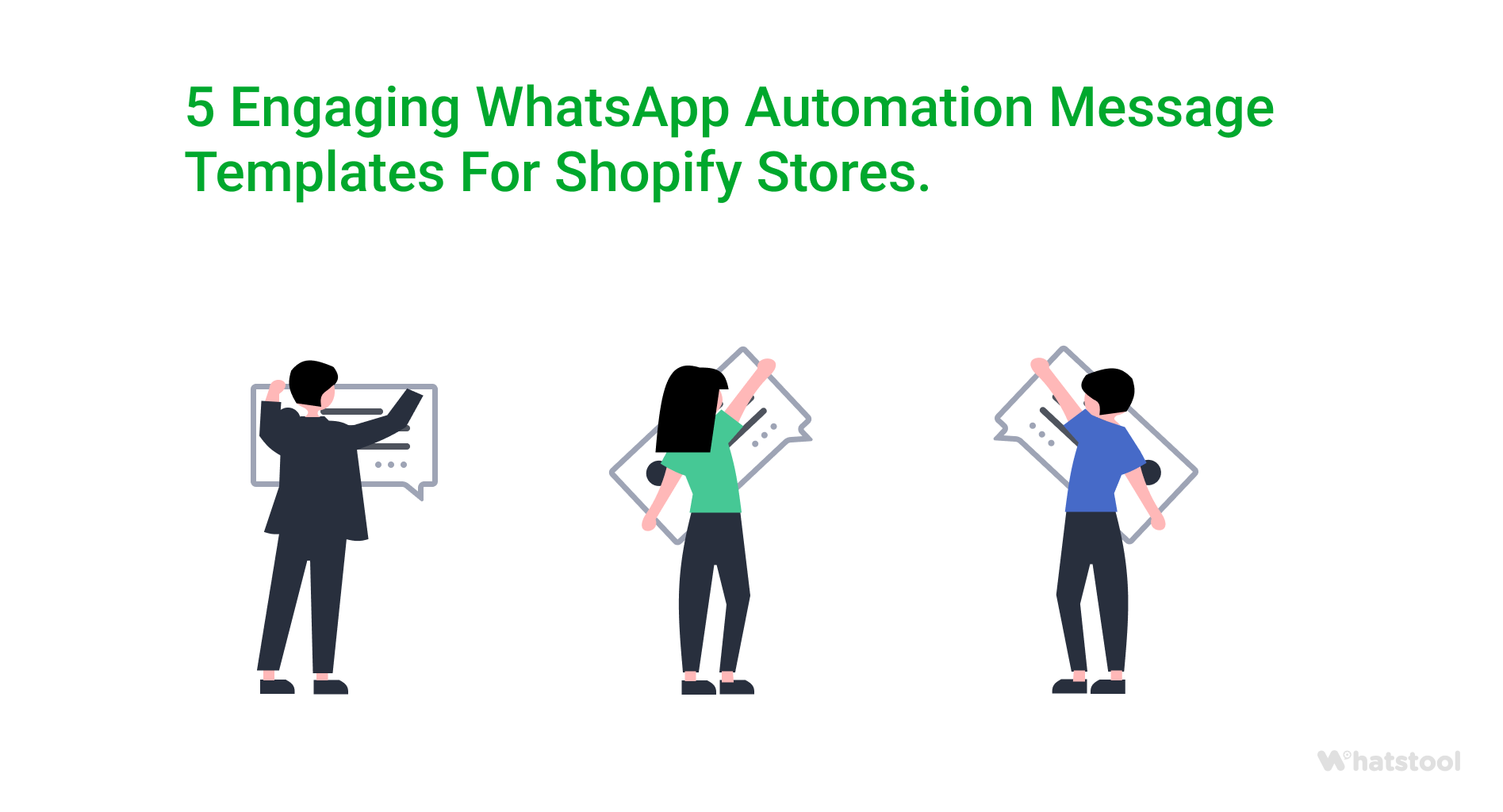
Scenario: Get customers to know on WhatsApp when an order is shipped
Sending shipping notifications as WhatsApp messages is a smart way to notify customers as it will be viewed and absorbed quickly.
In addition to notifying customers about shipping status, one other add-on you can try with shipping notification WhatsApp messages is to upsell other related products by adding clickable buttons in the message and making it easy for customers to initiate new purchases.
Check out below these two simple but useful templates which you can set up on your store using the WHATSTOOL platform.
What this template does well:
- Keeps customers updated with essential detail, including Order name, tracking link, etc
- Visually compelling which boosts customer confidence.
- Initiates a conversation if customers have queries.
- Offers the option to up-sell other related products of the site
Feedback Seeking WhatsApp Message
Scenario:
Gathering Feedback/Reviews from customers will help them serve better. Setup automated Feedback/Review collection WhatsApp message to be sent once the order has been delivered and offer customers the option to submit feedback/review on WhatsApp.
Check out below two highly effective feedback WhatsApp templates created on the WATI platform.
What this template does well:
- Visually Compelling gets users to take action
- Offer three Call to action buttons and provide different responses for each
- Initiates a conversation if required
- Clearly defines the purpose of the message
Special Occasion Broadcast Message
Scenario:
Special occasions are the time when people are in buying mode and sending them exclusive discount offers or other product updates can help to boost sales.
You can set up your own custom WhatsApp message template to be sent on the WHATSTOOL platform and schedule it for a particular date to be sent to selected customers in one go.
What this template does well:
- Create desire & build trust
- Includes Image in the message which helps in greater conversion
- Can initiate a conversation if customers have queries
- Offers simple clickable action buttons in the message
- Multiple offers are displayed in one message without affecting visual appeal
- Helps to generate extra sales
Read Other Blogs - view
Comments
Your comment has been submitted